The two-year-old Yamaha BAR 400 is one of the least expensive soundbars around to offer high-resolution multi-room audio support, but you’ll need to sacrifice other features—such as Dolby Atmos and a center channel—in the bargain.
This 2.1-channel model boasts support for Yamaha’s robust MultiCast multi-room audio platform and Apple’s AirPlay 2, and it serves up solid 2D movie audio and top-notch music performance. But the $500 MusicCast BAR 400 lacks native support for Dolby Atmos and DTS:X support, the two leading 3D audio formats that are fast becoming de rigueur in this price range, and its DTS Virtual:X mode sounds too harsh to be a viable substitute.
Configuration
With its $500 price tag and support for Yamaha’s high-resolution MusicCast multi-room audio system, the two-year-old Yamaha MusicCast BAR 400 is something of a throwback in Yamaha’s soundbar lineup. In the past couple of years, Yamaha has focused more on budget-priced DTS Virtual:X soundbars (think $350 or less), none of which support MusicCast. Indeed, Yamaha has only two other MusicCast-enabled soundbars available: the $1,200 YSP-2700, a four-year-old soundbar with an impressive 16 drivers but no 3D audio modes, and the five-year-old, $1,600 YSP-5600, a 46-driver (!) speaker that’s the only Yamaha soundbar to support Dolby Atmos and/or DTS:X. (A fourth Yamaha MusicCast soundbar, the YAS-706, has been discontinued.)
The Yamaha MusicCast BAR 400 is a 2.1-channel soundbar, with the left and right channels (the “2” in the BAR 400’s “2.1” designation) each powered by dual 1.25-inch woofers and a 1-inch tweeter, while the subwoofer (the “.1”) comes equipped with a 6.5-inch cone.
Because no drivers are devoted to the center channel, which is where dialog generally directed, the BAR 400 mixes audio from the left and right channels to create a “phantom” center channel. The problem with so-called phantom center channels is that voices sometimes leak into the left or right channels, causing a unnaturally echo-y sound that can grow tiring over time. I’ll cover the BAR 400’s real-world audio performance a little later in this review.

Thanks to MusicCast, you can upgrade the BAR 400 by adding either a pair of wireless MusicCast 20 ($230 each) or MusicCast 50 speakers ($500 each, ouch) as surround speakers, or you could group the BAR 400 with other MusicCast speakers in your home for multi-room audio goodness (more on that later). Yamaha supplied me with a pair of MusicCast 20 speakers for testing.
The MusicCast BAR 400 does not support native 3D audio formats such as Dolby Atmos or DTS:X, but it does support DTS Virtual:X, DTS’s virtualized 3D mode that uses sophisticated audio trickery to fool your ears into thinking they’re hearing immersive sound, complete with height effects and without the need for upfiring drivers. Yamaha has been a pioneer when it comes to DTS Virtual:X, with the $300 YAS-207 being the very first soundbar (which we quite liked, by the way) to support the format. But while DTS Virtual:X does an effective job at creating a convincing 3D soundstage with as little as two speaker channels, it can also add an unpleasant harshness to the sound.
Measuring 38.6 x 2.4 x 4.4 inches and weighing a reasonable six pounds, the MusicCast BAR 400’s main soundbar unit fit nicely in front of my 55-inch LG C9 OLED, a 4K TV with a particularly low-slung stand. (You can also mount the BAR 400 on a wall, as we’ll discuss shortly.) The 16.6 x 16 x 7.1-inch wireless subwoofer, meanwhile, is big, bulky, and heavy (21 pounds), which is par for the course when it comes to soundbar-bundled subwoofers.
Included with the soundbar is its remote control (with batteries), an optical audio cable, power cords for the main soundbar unit and the subwoofer, and a template for mounting the BAR 400 on a wall. Missing from the box: an HDMI cable (which should really be included with a $500 soundbar) and mounting screws.
Setup
Getting the Yamaha MusicCast BAR 400 up and running was a fairly simple process. I elected to simply plunk the BAR 400 in front of my TV, but you can also mount it under your TV. As I just mentioned, a mounting template is included, but you’ll need to supply your own mounting screws.
Once you plug the soundbar into a power outlet (the roughly five-foot power cord is thankfully free of an outlet-blocking wall wart), you can then place the subwoofer nearby, ideally slightly behind the main soundbar unit and a few feet away from walls or room corners. As with the soundbar, the subwoofer has its own power cord (so no, the wireless subwoofer isn’t truly wireless), and once both the soundbar and subwoofer are powered up, they should connect to each other automatically. If there are any hiccups in the pairing process (I didn’t experience any), you can connect the components manually.
Next, it’s time to connect the MusicCast BAR 400 (which comes equipped with an integrated dual-band Wi-Fi antenna) to your home wireless network, a potentially painful process that was (thank goodness) relatively easy for this particular unit. Once you’ve installed the MusicCast mobile app on your iPhone or Android phone, you can use it to discover the BAR 400 via Bluetooth (pressing and holding the Connect button on the soundbar initiates the pairing process); you then connect your phone to the soundbar’s local Wi-Fi network, choose your home Wi-Fi router, and enter your network password. Following all the steps, I managed to get the MusicCast BAR 400 connected to my mesh Wi-Fi network on the first try, a refreshing change from other soundbars I’ve tested that put me through the wringer while trying to get them connected to Wi-Fi.
Inputs and outputs
The Yamaha MusicCast BAR 400 comes with two HDMI ports: an HDMI input that supports 4K HDR passthrough (including HDR10, Dolby Vision, and HLG) and an HDMI-ARC (Audio Return Channel) port. That gives you two options for connecting the BAR 400 to your TV: either by connecting a video source to the HDMI input and then connecting the soundbar to the TV via the HDMI-ARC port (which, in this case, would simply serve as an HDMI output that passes both video and audio along to the TV), or by connecting your video sources to your TV’s HDMI inputs and then sending just the audio to the BAR 400 using the HDMI-ARC ports on the soundbar and the television.
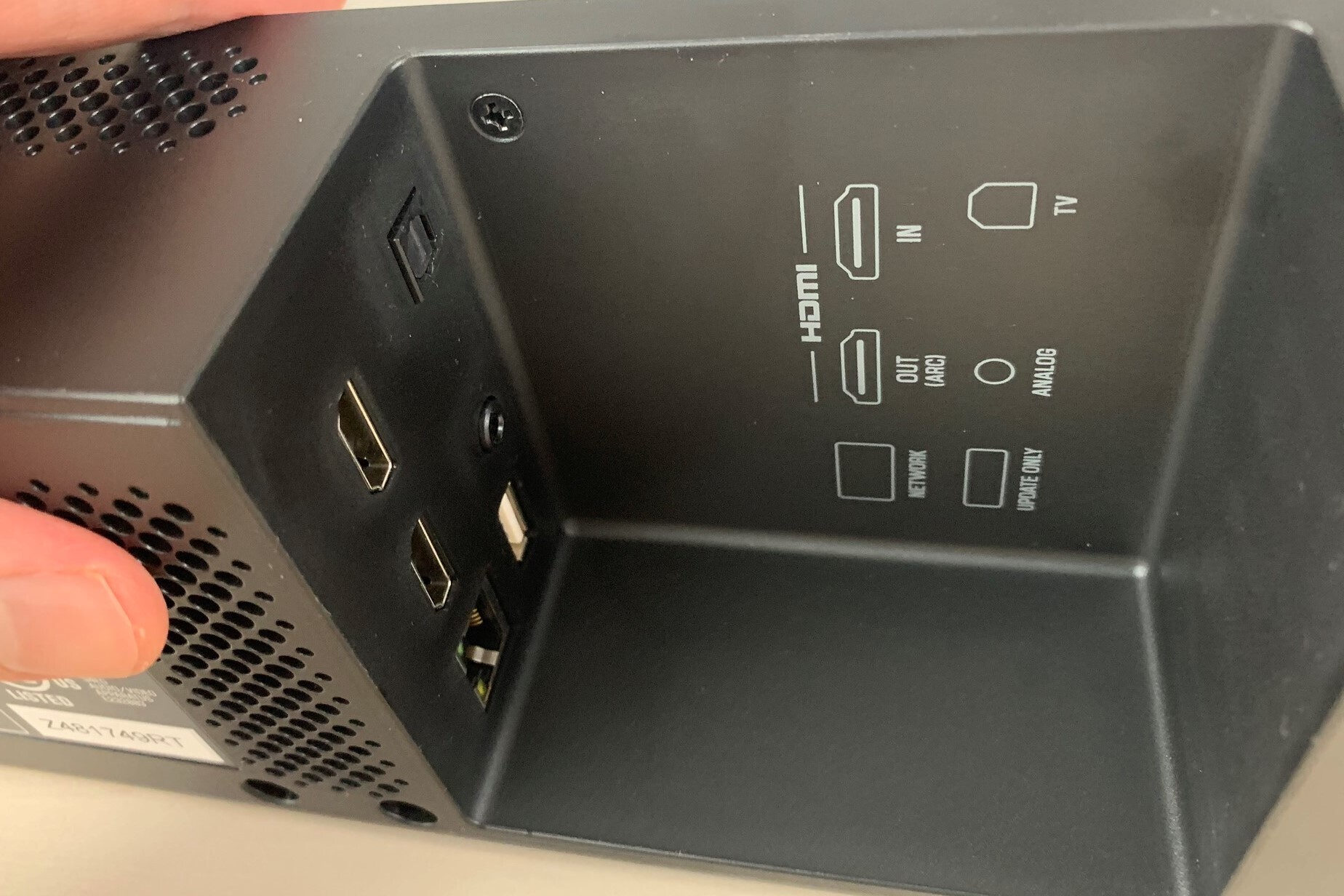
Using the latter method means you’ll be able to use multiple video sources (or as many as your TV’s array of HDMI inputs will allow) with the MusicCast BAR 400 without having to swap cables. If you have a smart TV, you’ll be able to send audio from its built-in video streaming apps to the soundbar, as well. The downside, however, is that the BAR 400—like practically any other soundbar that’s more than a year old—does not support eARC, an “enhanced” version of ARC that allows for lossless Dolby TrueHD and DTS-HD Master Audio soundtracks on Blu-ray discs. (You can read more about eARC by clicking here.) It’s worth noting that 2020 has been a tipping point for eARC support on soundbars and TVs (both ends of the connection must be eARC compatible), so if you’re set on eARC and you care about lossless Blu-ray audio, you should consider another—newer—soundbar.
Another option is to connect a video source to the MusicCast BAR 400’s lone HDMI input and then pass both the video and audio up to the TV, using the HDMI-ARC port as an output. This way, you could connect a Blu-ray player directly to the soundbar and enjoy lossless audio without worrying about the eARC issue. With only one HDMI input on the BAR 400, however, you’d need to swap cables (or else use a third-party HDMI splitter, which comes with its own headaches) to use other video sources (such as a game console or a streaming TV set-box) with the soundbar, and you wouldn’t be able to pipe in audio from built-in smart TV apps.
Besides its HDMI ports, the MusicCast BAR 400 comes with an optical (Toslink) input, an analog 3.5mm jack, and a fast (10/100) ethernet port. A USB Type-A port allows for firmware updates but can’t be used to stream media files to the speaker.
Indicators, buttons, and remote
The Yamaha MusicCast BAR 400 has neither a display nor indicator lights on the front on the main soundbar unit; instead, the indicator lights sit on the top of the main housing. On the plus side, this arrangement means the indicator LEDs won’t bug you while you’re watching movies or TV shows; on the downside, the indicators are tough to see, period, and that’s a problem in terms of knowing (for example) the current volume level. Next to the top indicator lights on the BAR 400 are touch-sensitive buttons for input select, volume up/down, mute, and power.
The MusicCast BAR 400’s short, squat remote boasts an intuitive layout that makes it easy to use in the dark even though it’s not backlit. A pair of central and prominent rockers for main and subwoofer volume flank the mute button, while a wide 3D Surround button directly above the rockers engages DTS Virtual:X processing. Beneath the rockers sit buttons for the dialog-boosting Clear Voice mode and the bass-boosting Bass Extension feature (we’ll discuss those in more detail momentarily). In short, most of the buttons you’d want to press while watching a video are within easy reach, even with the lights off.

You can also gain limited access to the BAR 400’s settings using the MusicCast mobile app, which lets you change sound modes (Sports, Game, Music, TV Program, Movie, or Stereo); toggle the Clear Voice, Bass Extension, and 3D surround (i.e. DTS Virtual:X) modes; and adjust the subwoofer volume. If you want to control the BAR 400 with voice commands, you can do so via Amazon Alexa or Google Assistant, although the implementation (“OK Google, ask MusicCast to set volume to 30 for Living Room Soundbar”) is pretty clunky.
MusicCast audio streaming and AirPlay 2
Besides letting you fiddle with the soundbar’s settings, the MusicCast app also lets you take advantage of one of the BAR 400’s key features: MusicCast audio streaming.
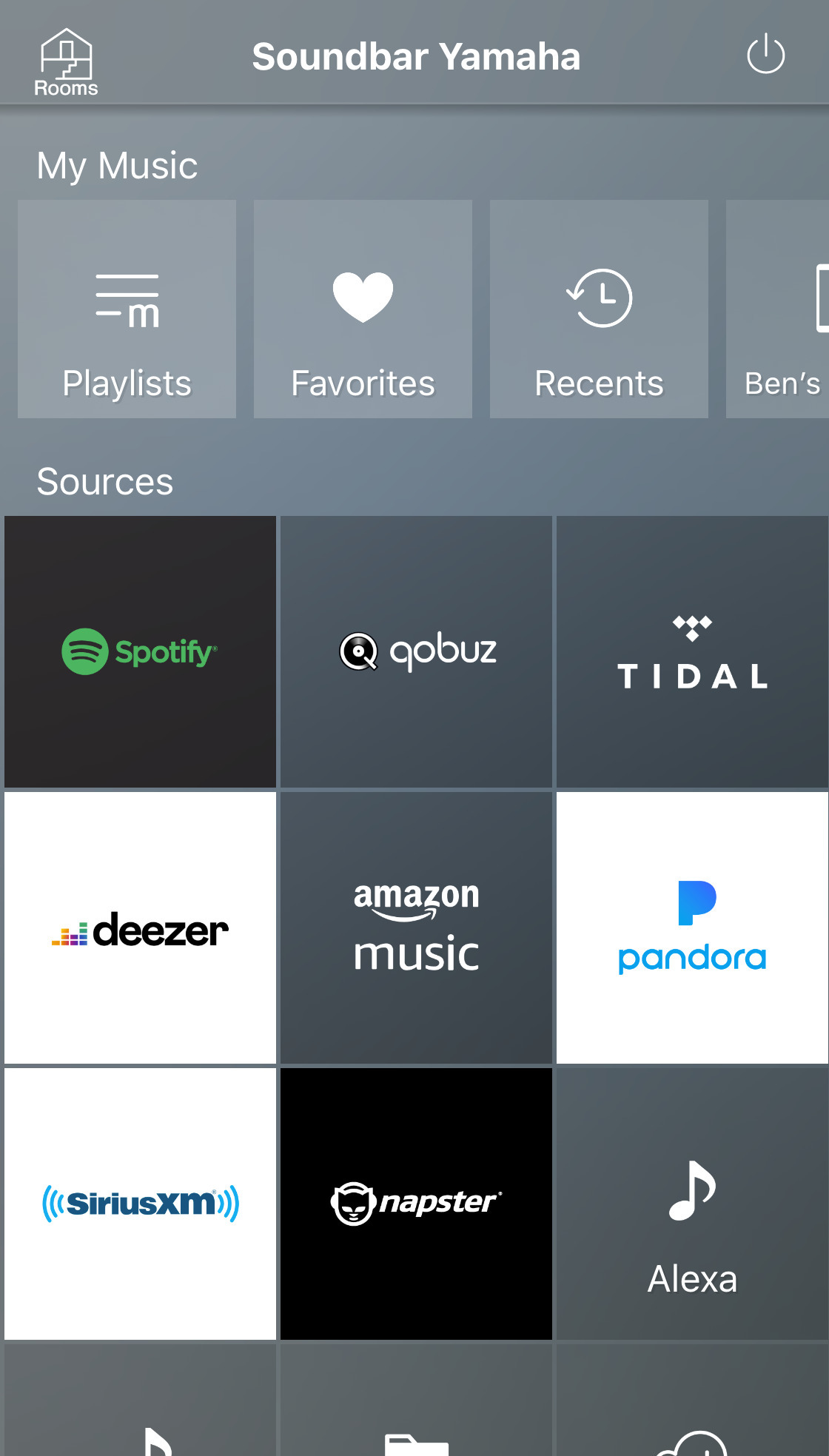
The app lets you sign into such popular music-streaming services as Amazon Music, Spotify, Pandora, Qobuz, Tidal, Deezer, SiriusXM, and Napster (no Apple Music or YouTube Music, however). If your music subscription supports it, you can stream FLAC files with resolution up to 24-bit resolution and at sampling rates as high as 96kHz. The MusicCast interface for streaming music services looks clunky compared to the native music apps from Spotify, Qobuz, and Tidal, however.
The MusicCast app also features a directory for scores of internet radio stations, and it lets you stream music from NAS boxes. Finally, the app lets you control other MusicCast speakers and group them together. If you have a pair of MusicCast 20 speakers in addition to the BAR 400, for example, the app lets you link the various speakers for multi-room audio playback (streaming the same or different music to each speaker), or you could use the app to create a 4.1 setup with the smaller MusicCast speakers acting as surround speakers for the BAR 400.
Finally, the BAR 500 supports AirPlay 2 audio casting (you might need to update the soundbar’s firmware first), allowing for direct music streaming from a Mac or iOS device, as well as multi-room audio control with other AirPlay 2-compatible speakers. You can also stream tunes to the soundbar via Bluetooth 4.2, but there’s no Chromecast Audio support, unfortunately.
Performance
After listening to a wide range of movie scenes and audio tracks, I’d say the Yamaha MusicCast BAR 400 delivers the best straight-up sound I’ve heard from a 2.1-channel soundbar, which is great news given its MusicCast support. That said, the BAR 400 lacks Dolby Atmos and DTS:X support, and its flat soundstage can’t help but disappoint compared to other $500 soundbars that do support Atmos and/or DTS:X (albeit without the BAR 400’s multi-room capabilities, mind you). And while the BAR 400’s DTS Virtual:X mode can serve up virtualized 3D sound, the harsh-sounded result isn’t (to me, anyway) worth the trouble. Back on the plus side, the BAR 400 positively sings when it comes to music.
Starting with the recent UHD Blu-ray of Star Wars: The Empire Strikes Back, I jumped to my favorite scenes: the Imperial Walker attack on Hoth, followed by the Millenium Falcon frantically trying to outrun three Star Destroyers. I switched back and forth between the standard Movie surround mode (which, when you’re dealing with a stereo audio source, upmixes the sound using Dolby Pro Logic II processing) and DTS Virtual:X. While DTS’s virtualized 3D mode delivered a much wider soundstage with some subtle height cues, it also sounded annoyingly harsh and thin compared to the Movie mode. In the end, I opted for the richer, more natural sounding Movie setting, even if it meant sacrificing the nifty DTS Virtual:X surround effects.
In any event, the MusicCast BAR 400 did a solid, subtle as the Rebel snow speeders buzzed around the thudding Imperial Walkers, with the wireless subwoofer serving up deep but precise bass. Still, I missed hearing the impressive height cues from Empire’s spiffy new Atmos mix (such as as when the massive foot of a Imperial Walker hangs perilously over Luke’s head), while the overall soundstage sounded a tad narrow compared to more current soundbars (particularly those with side-firing drivers). Of course, the side and surround effects got a big boost once I connected the BAR 400 to the two Yamaha-supplied MusicCast 20 speakers (which, for the pair, costs a cool $460 in addition to the soundbar’s $500 price tag).
I also tried the Bass Extension mode (remember that button on the remote?) briefly before switching it back off; to my ears, the BAR 400’s standard bass response was more than adequate. Meanwhile, the Clear Voice mode reliably boosted the sound of dialog without distorting the rest of the audio. Unfortunately, the BAR 400 lacks a night mode, which would have compressed the audio’s dynamic range during late-night viewing sessions, so as not to disturb family members sleeping in other rooms.
Next, I queued up the famous opening titles from the iTunes version of Superman, which (like Empire) has a remastered soundtrack (including an Atmos mix for compatible systems). Again I tried the DTS Virtual:X mode, and again I found it to be far too strident, so I headed back to standard Movie mode. As with my Empire test, I found the BAR 400’s soundstage to be somewhat narrow, but I also thought John Williams’ soaring score and the whooshing titles sounded impressively rich and detailed.
I also cranked the first drag race from the Blu-ray of 2 Fast 2 Furious, and I got a kick out of the punchy bass and the full-range roar of the engines as Brian and company careened around the makeshift course. I took the first lap using Movie mode, mind you; I also took a leg using the DTS Virtual:X mode, but once again, I found its virtualized audio to be far too grating.
To get a sense of how this 2.1-channel soundbar would handle lengthy scenes of dialog, I teed up the Blu-ray of Before Sunset from the Criterion Collection, which has a 5.1 DTS-HD Master Audio soundtrack. Now, listening to Jesse and Celine talk and talk and talk for 80 minutes can be a real chore on a so-so 2.1 soundbar, and to be fair, the above-average BAR 400 handled the endless dialog about as well as could be expected. Nevertheless, I could occasionally detect voices leaking from the “phantom” center channel into the left and right channels, and while the effect wasn’t unbearable, it was still annoying.
While I have mixed feelings about the Yamaha MusicCast BAR 400’s movie performance, it’s all good—very good—when it comes to music. Streaming the title track of Bruce Springsteen’s The Ghost of Tom Joad from my iPhone via AirPlay 2, The Boss’s spare guitar work and reedy vocals sounded nuanced and finely detailed, and the tight percussion absolutely popped. Cycling between the Stereo, Music, and DTS Virtual:X modes, I wound up sticking with the Stereo setting to keep audio processing to a minimum, although the Music surround mode did manage to boost the soundstage a tad. DTS Virtual:X delivered an even larger soundstage, but it also muddied up the mid-range.
After sampling Bruce, I switched over to Vlado Perlemuter’s performance of Maurice Ravel’s solo piano works for Nimbus Records, and I thoroughly enjoyed the clear, clean timbre of the keystrokes and the acoustics of the concert hall. For a final stop, I fired up the Qobuz integration in the MusicCast app for Ciara’s “Level Up,” and the BAR 400 cranked out one of the best performances of this instant hip-hop classic that I’ve heard from a soundbar: tight, clear as a bell, and infectiously punchy.
Bottom line
You can’t get everything you want in a $500 soundbar, and the Yamaha MusicCast BAR 400 is a case in point. The BAR 400 is a relative bargain in terms of a soundbar with high-resolution multi-room audio support, and it delivers solid 2D audio and excellent music performances, but it lacks Dolby Atmos/DTS:X support and a center channel. If that sounds like a fair compromise for the $500 sticker price, the BAR 400 is a good bet. If you want multi-room functionality and native 3D audio support plus a center channel, you’ll have to up your budget by a few hundred dollars.
While it packs DTS Virtual:X and high-resolution multi-room audio, the BAR 400 lacks Dolby Atmos support and a center channel.
Pros
- Delivers some of the best audio quality you’ll hear from a 2.1 soundbar
- AirPlay 2 and MultiCast high-resolution multi-room audio support
- Excellent music performances
- Well-designed remote
Cons
- No Dolby Atmos or DTS:X support
- DTS Virtual:X mode sounds harsh
- No eARC support
Source; techhive.com




































