The Galaxy Buds Pro are Samsung’s most impressive earbuds to date, but you’ll need a Galaxy smartphone to get the best out of them
Pros
- Attractive design and comfortable fit
- Premium sound quality
- IPX7 certification
Cons
- Mediocre ANC
- Numerous features are Galaxy exclusive
The Samsung Galaxy Buds Pro are the South Korean company’s third new pair of true wireless earbuds in a year. That may seem like overkill, but they’re its first real crack at the premium end of the market and a meaningful improvement over their predecessors.
Audio quality is the best of any of Samsung earbuds to date and the Buds Pro have a whole host of tricks up their sleeves, including active noise cancellation, an ambient sound mode and exceptional water-resistance.
With numerous Galaxy-exclusive features, they’re the closest you’ll get to an Apple AirPods Pro experience on Android. But if you don’t own a Samsung smartphone, you’ll probably want to give them a miss.
Samsung Galaxy Buds Pro review: What you need to know
The Galaxy Buds Pro are the fourth, and priciest, entry in Samsung’s range of Galaxy true wireless earbuds, which includes the original Galaxy Buds, the Buds Plus and Buds Live.
They operate wirelessly over Bluetooth 5.0 and there’s support for three audio codecs: SBC, AAC and Samsung’s proprietary codec: Scalable. The latter alters the bit-rate based on the strength of your Bluetooth connection, minimising audio dropouts in areas where connectivity is weak and supports Ultra High Quality (UHQ) 24-bit, 96kHz audio streaming.

Unlike the Buds Plus and Buds Live, which cater pretty well to the iOS crowd, the Buds Pro double-down on the Android, and more specifically, Galaxy, ecosystem. A number of their features can only be used when paired with a Galaxy device, firmly positioning them as Samsung’s answer to Apple’s AirPods Pro. That’s further reinforced by their lack of compatibility with the Galaxy Buds iOS app and Samsung’s confirmation that it has no plans to release new iOS software.
So, you’ll want to avoid the Buds Pro if you’re an iPhone owner but what do those with Galaxy smartphones get? Rather a lot, actually. We’ll take a deep dive into their features below, but suffice to say they’re among some of the most well-rounded earphones on the market, delivering key features like active noise cancellation along with some innovative extras.
Samsung Galaxy Buds Pro review: Price and competition
The Galaxy Buds Pro are available for £219 from a range of retailers and that RRP is roughly in line with their main competitors in the active noise-cancelling earbuds realm. Apple’s offering, the AirPods Pro, launched at £249 but are available for under £200 from a wide range of retailers. The QuietComfort Earbuds from Bose – unmatched in their ability to block out external sound – will set you back £250 at full price but can be picked up for £230 on Amazon.
More affordable alternatives include Huawei’s FreeBuds Pro and Sony’s WF-1000XM3, both of which we gave glowing reviews. We’ve seen the FreeBuds Pro as cheap as £128, while the WF-1000XM3 have fluctuated between £150 and £170 since Black Friday. Cheaper still are the JLab Epic Air ANC (£100) and the Urbanista London, which received our coveted Best Buy award and are currently just £99.
Samsung Galaxy Buds Pro review: Design, comfort and battery life
The Galaxy Buds Pro ditch the open-fit, bean-shaped design of the Buds Live, and revert to the canal-style that characterised the Galaxy Buds and Buds Plus.
Rather than leaving your ear canals unblocked, they use silicone eartips to seal them off, providing improved passive noise cancellation. Three sets of eartips are included and I achieved a comfortable fit using the largest pair, although I found the right bud fitted slightly more snugly than the left owing to the shape of my ears. Despite that minor discrepancy, I had no issues with the buds coming loose while exercising and they remained comfortable to wear for prolonged periods.

When in your ears, the Buds Pro protrude slightly less than the Buds Live but their pearlescent touch surfaces are larger. These are rather easily marked with fingerprints but their reflective properties do give them an eye-catching aesthetic, regardless of whether you go for the “Phantom” black, silver or violet variant.
Samsung has addressed a key weakness of the Galaxy Buds line by improving the Buds Pro’s ability to withstand sweat and water. They now come with an IPX7 rating, which means they can be submerged in freshwater up to a depth of 1m for up to 30 minutes. It’s a huge step up from the IPX2 rating held by their predecessors and means they are now among the best choices for trips to the gym or running in the rain.
The wireless charging-enabled case is pretty much identical to that of the Buds Live and remains one of the most compact on the market. It measures a mere 50 x 50 x 28mm and the jewellery-box style lets you pluck your buds out with minimal fuss. The case offers up to 13 hours of audio playback with ANC activated, while the buds themselves deliver five or so hours of audio before needing a recharge. Eighteen hours total battery life is a little disappointing by current standards but you can extend this to 28 hours if you’re willing to turn off ANC.
Samsung Galaxy Buds Pro review: Features
To get the most out of the Buds Pro, you’re going to need to own a Galaxy smartphone. While you can access the Galaxy Wearable app on any recent Android handset, a number of the Buds Pro’s features are Galaxy-exclusive.
In fact, as it stands, only those that with an S21 smartphone will be able to make use of absolutely everything the Buds Pro have to offer. That’s because a number of their features require the version of Samsung’s One UI 3.1, which comes installed on the S21 range but is yet to make its way to older devices in the UK.
When used with a Galaxy smartphone, the Buds Pro demonstrate the functionality you’d expect. As soon as you open the case, you’ll receive a pop up prompting you to connect the buds and, once that’s done, you’re directed to the Galaxy Wearable app to finalise setup. It couldn’t be simpler and sets the tone for a user experience and suite of features that cater heavily towards those with a prior investment in the brand.
Pair the buds with a second Galaxy device and you can take advantage of one of the buds’ smarter features: Auto Switch. With this enabled, you’ll be able to toggle between connected devices based on what’s happening. If you’re streaming Netflix on your tablet and receive a call on your smartphone, the buds will automatically move their connection over to take the call. Once the call’s done, press play on your tablet and the buds will resume playing audio from whatever you’re watching.
It’s one of the features only available on Galaxy devices running One UI 3.1 so I wasn’t able to test it on my Samsung Galaxy S20 FE sample, but it will come in handy if you own multiple Galaxy products, assuming they’re all updated to the latest software, of course.
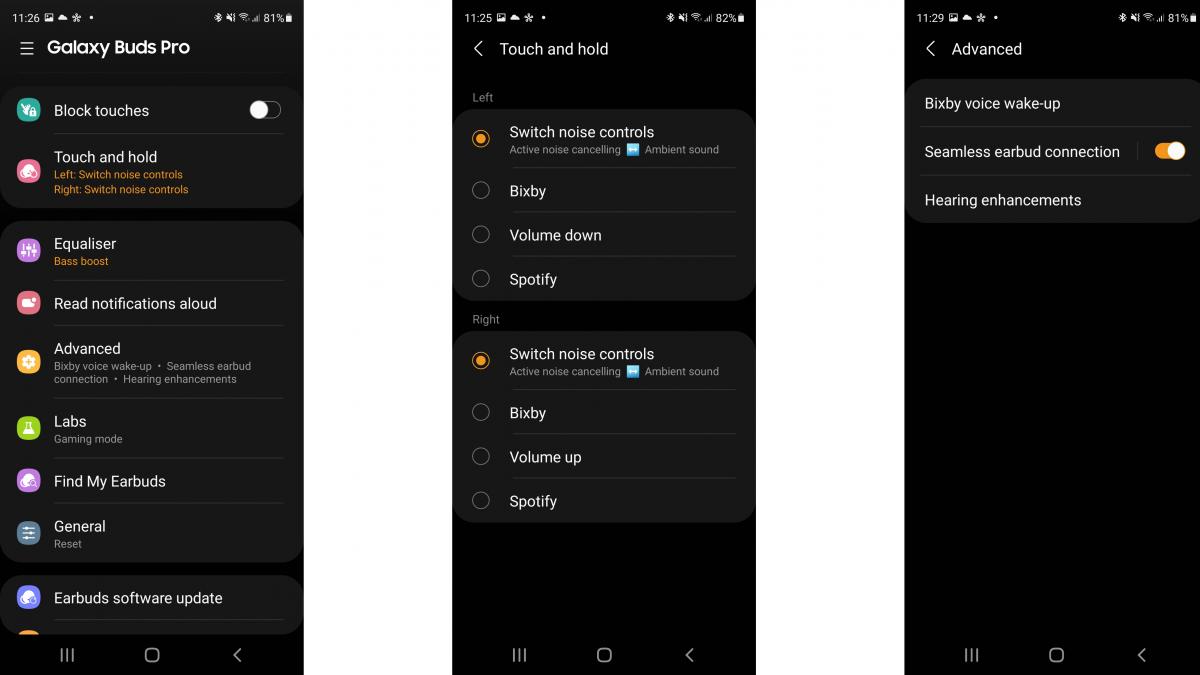
Another Galaxy-exclusive feature is the SmartThings Find service. Should you misplace your earbuds somewhere in the house, you can use this to ring them and emit a beeping noise that gradually gets louder. They need to be connected to your smartphone for this to work, but you can also use the service to locate your buds if you’ve lost them further afield.
Once the Buds Pro have been disconnected from your phone for 30 minutes they will produce a Bluetooth Low Energy signal that can be picked up by active devices that have opted into Samsung’s SmartThings device-finding service. When that signal is picked up by a participating device, it alerts the central Samsung server, which will in turn notify you. The success of the service depends on the number of registered users in your region: Samsung says there are over six million globally at present following a two-month early access program in Korea, the US and UK last year.
There are a couple of other useful features accessible through the “Advanced” and “Labs” section of the Samsung Wearable app. In “Advanced”, you can enable Bixby voice wake-up and hail Samsung’s voice assistant by uttering “Hi, Bixby”. The Buds Pro don’t support other voice assistants so if Bixby isn’t your cup of tea you’re out of luck.
You can also choose to engage “Hearing enhancements” which amount to being able to adjust the sound balance between the left and right earbuds. Although I had no need to do this, it’s a welcome inclusion for those whose hearing might be better in one ear than the other.
In the “Labs” section, you can activate gaming mode. This is only available while you’re using the Scalable Bluetooth codec and aims to minimise the latency between video and audio when gaming. I found it made an improvement but not a huge one; nonetheless, if you do a lot of gaming on your Galaxy phone, it’s certainly worth having switched on.
Samsung Galaxy Buds Pro review: Microphones and touch controls
New to the Buds Pro are windshield chambers housed alongside a high signal-to-noise ratio microphone on the outside of each bud. Each bud also incorporates a second outer mic and single inner mic and the call quality provided by the combination was impressive.
My voice was picked up clearly while speaking on the phone, even in blustery conditions. The mics didn’t completely filter out external noises – birds chirping were clearly audible to my partner when calling her from the park – but they’re more than good enough to hold a conversation in all-but the most inhospitable conditions.

The Buds Pro’s microphones can also be used for what Samsung calls “Multi Mic Recording”. It’s another of those features that requires a Galaxy device with One UI 3.1 installed, so, unfortunately, I was unable to test it. It certainly sounds interesting though, allowing you to record different elements of an audio environment using both the earbuds and your phone while mixing their input levels in real time.
Touch controls operate exactly as they did on the Buds Plus and Buds Live. A single tap on either bud plays or pauses your audio, with a double-tap used to skip to the next track or answer/end a call. Triple-tapping plays the previous track, while touching and holding either bud declines a call or activates a user-assigned command.
These user-assigned commands include increasing and decreasing volume, hailing Bixby, switching between ANC and ambient sound mode and opening Spotify. They’re all very useful, which makes having to choose between them feel restrictive. If you want to adjust volume through touch controls, you’ll miss out on quick access to the other features, which is a shame. I wish Samsung had incorporated volume controls without making other handy features inaccessible.
Samsung Galaxy Buds Pro review: Sound quality
The Buds Pro’s speakers house 11mm woofers and 6.5mm tweeters and are over one-and-a-half times larger than those housed in the Buds Plus. The resulting audio quality is certainly an upgrade: the Buds Pro are the best-sounding Samsung buds to date and go toe to toe with most of their premium-priced rivals as well.
The overall balance is impressive but where the Buds Pro really shine is in their clarity and instrument separation. I was able to easily identify individual aspects of tracks with a lot going on, and there’s a real crispness to how sound is articulated. Vocals benefit most from this, with the intonation of artists with distinctive voices, such as Liam Gallagher and Marilyn Manson, really jumping out at you. At maximum volume, treble sounds a tad harsh, but you can pump the Buds Pro right up with little-to-no distortion.
I felt the bass reproduction of the Buds Plus was rather cautious but the Buds Pro do a better job at producing a richer, more satisfying low-end. They’re not bass monsters by any means, but the rumbles and squelches on dance and hip hop tracks have more than enough pep to keep you engaged and entertained.
There are five presets EQs selectable via the Galaxy Wearable, with bass boost, soft, dynamic, clear and treble boost complementing the default sound profile. The differences between them aren’t the most pronounced, however, and I found myself sticking with the normal EQ most of the time.
The Galaxy Buds Pro also support 360 Audio, complete with Dolby Head Tracking technology. When active it will provide an audio experience mimicking a multi-channel speaker setup, with sound coming at you from different angles relative to the position of your head. Sadly, it’s yet another feature that requires One UI 3.1 so I wasn’t able to see how effectively the Buds Pro implement it.
Samsung Galaxy Buds Pro review: Noise cancellation
I was highly critical of the noise-cancellation offered by Samsung’s first noise-cancelling earbuds – the Buds Live – as the open-fit design greatly undermined their ability to block out external sound. Fortunately, the Buds Pro rectify that by incorporating canal-filling eartips.
The ANC feels better equipped to counteract the kind of noises that disrupt daily life as a result, but still falls some way short of the best in the industry. The difference between the high and low settings proved negligible and, when comparing the Buds Pro with the industry-leading Bose’s QuietComfort Earbuds, it’s clear Samsung still has some work to do in the ANC department.
Even with the Buds Pro’s ANC set to high and the QC Earbuds’ set to five (medium), the latter proved more effective at cancelling out sounds across the frequency spectrum. Where Bose’s buds create near-silence when using their strongest level of ANC, the Buds Pro only manage to put a minor dent in the sound of passing traffic, the washing machine or music playing in a nearby room.

More impressive is the Buds Pro’s ambient sound mode. There are four levels to choose between, with “extra high” amplifying external sounds by up to 20 decibels. It works well at increasing your awareness of your surroundings, although you will experience a significant amount of crackling from the microphones while using the higher settings.
I must also applaud the Buds Pro’s “Voice detect” feature. When toggled on, it will automatically switch you out of ANC mode and engage whatever level of ambient sound you have selected upon picking up your voice. It also reduces the volume of whatever you’re playing, making it easier to hear the person you’re chatting to.
The detection worked consistently well when sparking up a full-blown conversation but wouldn’t always trigger when uttering single-syllable greetings, which may be intentional to prevent things like coughing setting it off.
Samsung Galaxy Buds Pro review: Verdict
When paired with a Galaxy smartphone, the Samsung Galaxy Buds Pro are capable, feature-rich earbuds that give the best in the business a run for their money in every area save active noise cancellation. If you preordered a Galaxy S21 and got a pair free, you’ll be delighted with them – they’re the perfect partner for Samsung’s new range of flagship handsets.
But are they worth shelling out £219 on for those not picking up an S21 at launch? If you own a Galaxy phone and aren’t too concerned about having the best ANC around, then yes. One UI 3.1 is likely to come to older Galaxy devices soon, at which point you’ll have a full suite of handy features to back up impressive audio quality. But if noise-cancellation is a top priority, you’ll be better served by the Bose QC Earbuds or Sony WF-1000XM3.
Source: expertreviews.co.uk




































