How much do you value a few extra buttons?
That’s the main question you must ask yourself when deciding between the 2019 Roku Ultra and cheaper Roku streamers. At $100, the Ultra is by far the most expensive Roku player, and it remains the only one with both a USB port for external drives and an ethernet jack for wired connectivity. This year, the Ultra also has a new remote, which for the first time includes a volume mute button and two programmable keys.
Compared to the $60 Roku Streaming Stick+, which also supports 4K HDR video, those extra buttons make the new Roku Ultra a slightly more enticing upgrade than it used to be. But looking out over the entire streaming device landscape, Roku is still behind the times in a few key areas. If you’re interested in voice control, smart home integration, broader 4K HDR format support, or easy browsing across different content sources, venturing outside the Roku ecosystem will get you a more capable streamer.
Improvements inside
From the outside, the new Roku Ultra looks no different than last year’s model. It still has a USB port for playing media from external drives, a microSD card slot for storing more apps, an HDMI port, and an ethernet jack that supports speeds up to 100Mbps. (The Ultra from 2016 also had optical audio output for sound systems that require a Toslink connection, but Roku eliminated it from subsequent upgrades.) In a nice touch, a button on top of the streaming box plays a sound on the remote to help you find it.

While Roku doesn’t give out exact tech specs, new Ultra has more memory and a higher clock speed on its quad-core processor than previous models, all in service of loading apps faster. With those hardware improvements and some software optimizations, the company claims that it’s seen an average 17 percent improvement in app launch times for the top 100 streaming apps, and a 33 percent improvement for live TV streaming apps in particular.
These claims held up in some of the apps I tested. PlayStation Vue, Sling TV, and Tubi TV all launched roughly a couple seconds faster on the Ultra than they did on a Roku Streaming Stick+. Vue’s channel grid also loaded about a second sooner on the Ultra, and it was a split-second faster at refreshing program data when scrolling down the grid guide.
Still, the speed increases aren’t universal. I couldn’t discern any performance differences between the Ultra and Streaming Stick+ while using Hulu, Pluto TV, and Plex, and while Netflix launched about a second faster on the Ultra, navigation speed and content loading times were about the same.
Testing the Roku Ultra against Amazon’s new Fire TV Cube, the results were a wash, with some apps loading faster on the former and others loading faster on the latter. Keep in mind, however, that Amazon doesn’t completely shut down apps when you close them like Roku does, so it can jump back into recent apps much faster compared to the Roku Ultra.
For videophiles, Roku’s insistence on only supporting HDR10 on its streaming players, rather than HDR10+ and Dolby Vision, also remains a disappointment. If you have a 4K HDR TV, you’ll still get more vibrant colors in supported content, especially in shadows and highlights, but you won’t get the per-scene color adjustments that those advanced formats provide. And while the Roku Ultra will pass Dolby Atmos over HDMI for certain streaming services, Netflix isn’t among them.
It’s all about the remote
The bigger changes in this year’s Roku Ultra are not on the inside, but on the remote that comes with it.
While the previous Ultra had TV volume and power buttons on its remote, the new version adds a mute button as well. As before, the remote use either infrared or HDMI-CEC to control a TV, soundbar, or A/V system, and Roku’s initial setup process should detect your gear automatically.

The remote also has a pair of programmable buttons. Hold either one down for a couple of seconds, and it’ll map to whatever voice command you entered last through the Roku remote’s separate microphone button. The most obvious use for this is launching specific apps, but you could also program a search for your favorite TV genre or have a button that launches music directly in certain apps, such as Pandora. It’s a neat feature, though it’s inherently limited by what Roku let’s you do with voice control on its platform. (More on that shortly.)
Also worth noting: While the Roku Ultra still has a headphone jack on its remote and a pair of JBL earbuds for private listening, Best Buy will soon sell a special version of the Roku Streaming Stick+ that also has a headphone jack (and non-JBL earbuds), and it costs the same $60 as the standard Streaming Stick+ available elsewhere. You can also use the Roku mobile app to listen through headphones with any modern Roku player.
Same software (mostly)
If you were hoping for Roku to make big changes on the software front this year, the Ultra’s new Roku OS 9.2 software will be a letdown. Conversely, if you appreciate Roku’s app-first approach to navigation, you can rest easy knowing little has changed.
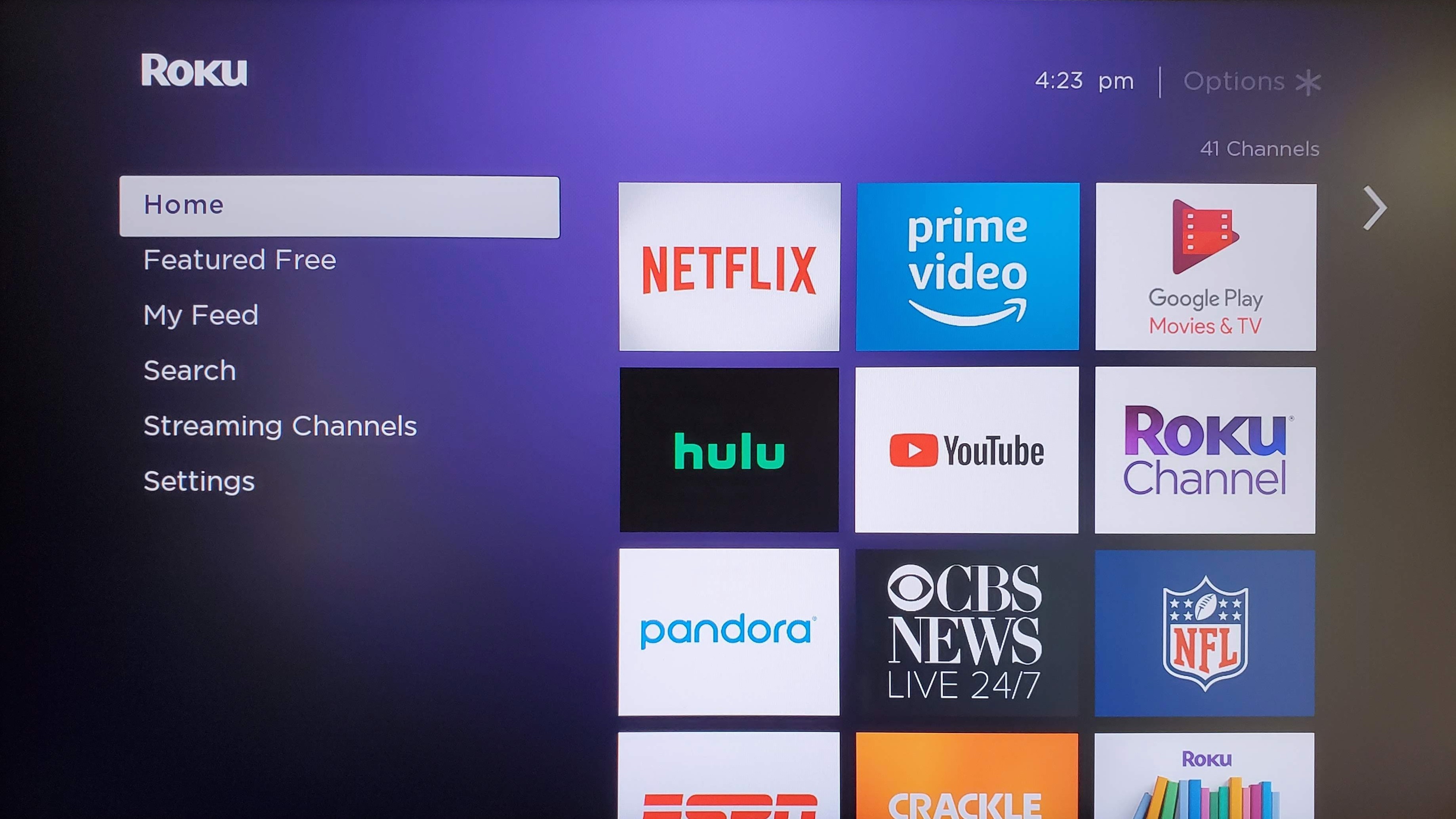
Roku does continue to dabble in content discovery. There’s still a “Featured Free” section on the home screen that surfaces ad-supported movies and shows from across different apps, along with a “My Feed” section that tracks new episodes and price drops for TV shows, movies, actors, and directors. With OS 9.2, Roku has also started curating search results pages for certain genres, such as comedy and horror, with subsections for new releases, free content, 4K titles, cheap rentals, and more.
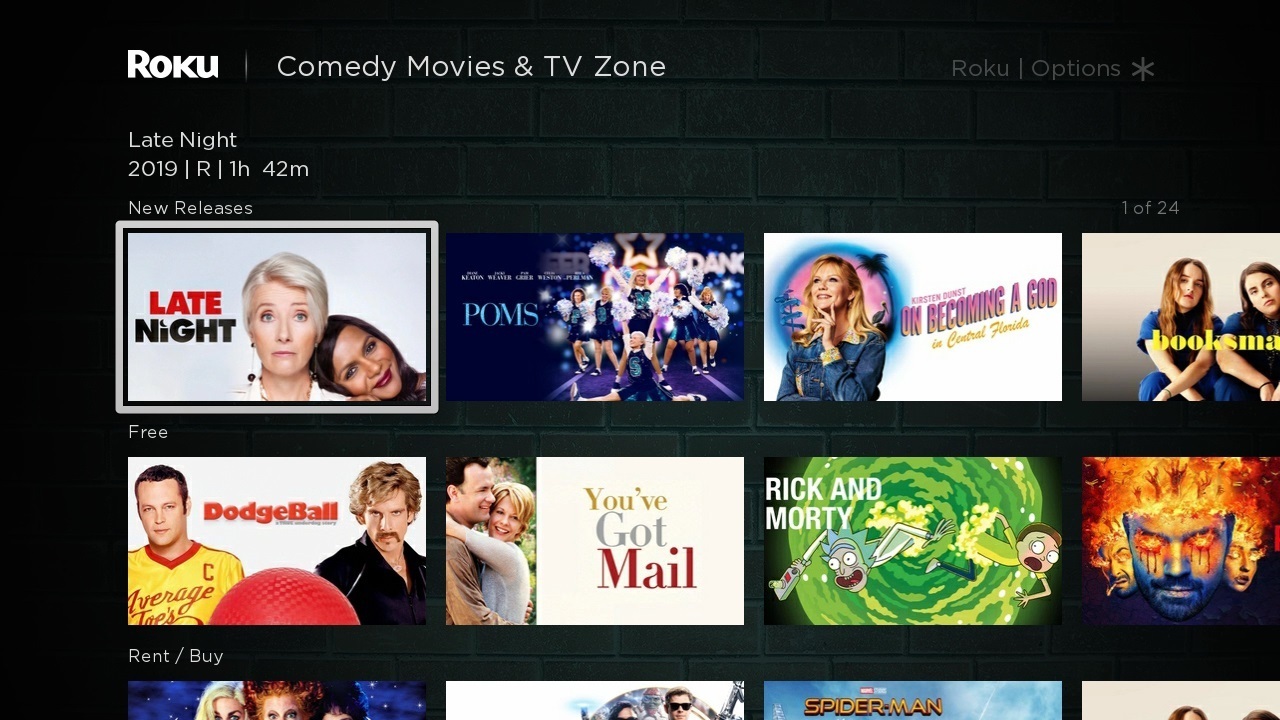
For the most part, though, you’ll watch things on the Roku Ultra by browsing through individual apps, arranged in a grid on the home screen. The approach stands in increasingly sharp contrast with Amazon’s Fire TV devices, whose home screen provides quick access to recently-watched Amazon Prime videos, live TV channels from services like PlayStation Vue and Fire TV Recast, and recommendations from apps like Netflix and HBO Now. Apple TV has also made big leaps in this area, with its TV app providing recommendations, news, live sports, and a watchlist that works across apps.
Roku remains a laggard on voice control as well. While you can use the Ultra’s microphone button to search, launch apps, and control certain functions such as closed captioning, only a small number of apps support launching movies and shows directly by voice. Netflix and Amazon Prime aren’t on that list, and I even had trouble getting some supported apps, such as Hulu, to work properly. You can’t launch live TV channels by voice on Roku players either, and while Roku OS 9.2 adds support for playing local media files by voice in the Roku Media Player app, this only works with personal media files, not movies or shows that you’ve acquired through other sources, such as an over-the-air DVR.
For hands-free voice control, Roku does have the advantage of supporting both Alexa and Google Assistant speakers, but the implementation is cumbersome and limited. I couldn’t successfully set up Alexa with the new Roku Ultra, and with Google Assistant, I couldn’t get direct playback to work. Besides, having to say “on Roku” at the end of every Google Assistant or Alexa command is a mouthful.
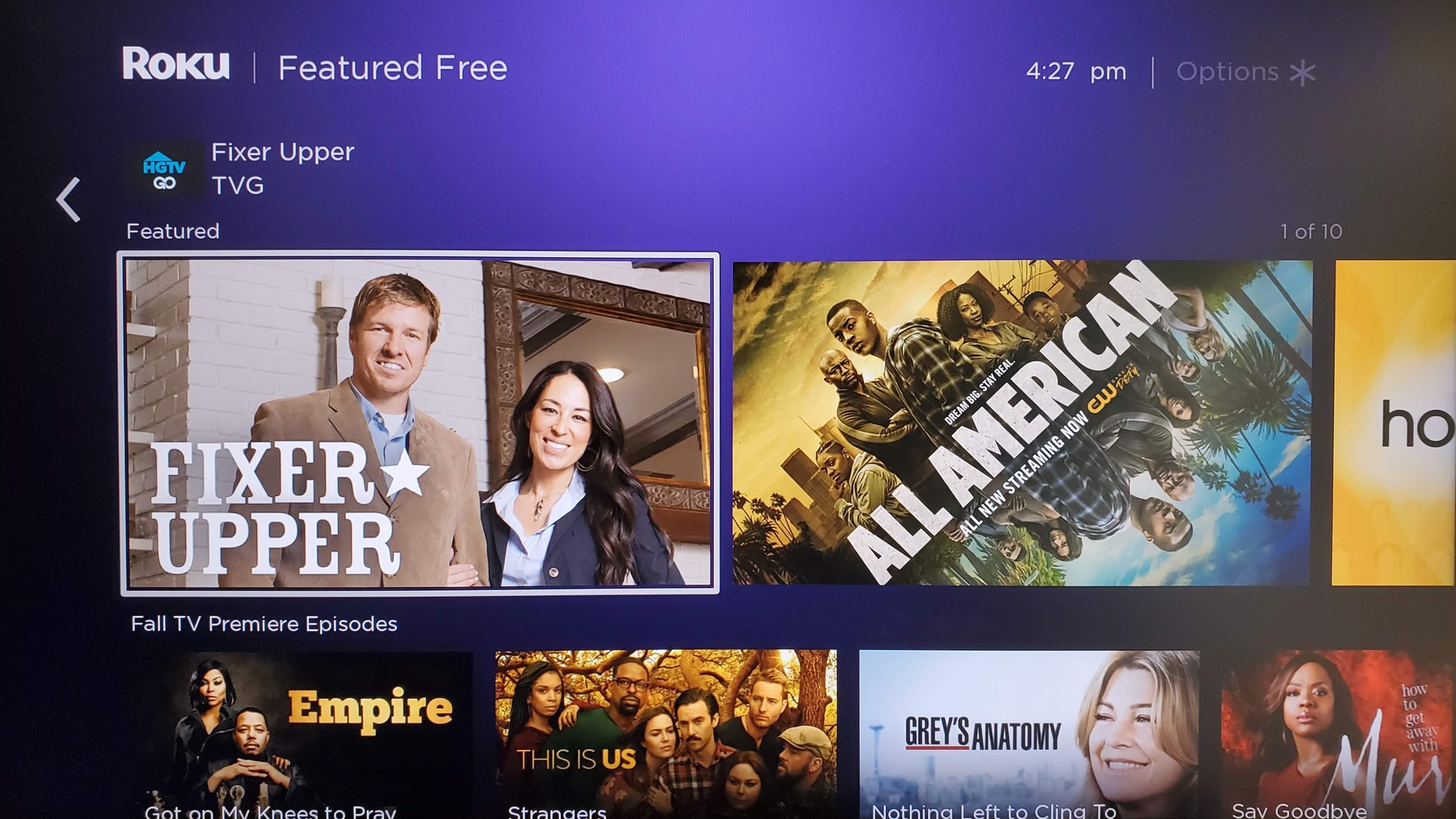
None of that stops me from recommending the Roku platform to streaming newcomers. The software remains easy to use, it supports a wide range of apps, and its selection of free videos via The Roku Channel and the “Featured Free” home screen section is nice to have. But if you’re spending upwards of $100 on a streaming player, you might want a device that doesn’t feel as stodgy, like the Apple TV 4K or the new Amazon Fire TV Cube.
That is, unless you really care about those buttons.
The new Ultra is Roku’s best streaming player yet, but there’s a lot more room for improvement.
Pros
- Mute button and programmable buttons are handy
- Easy access to free (ad-supported) content
- A little faster than other Roku players
Cons
- Voice control is too limited
- No easy way to browse across apps
- No Dolby Vision or HDR10+ support
Source: techhive.com




































