We’ve come a long way from baby monitors that just let you listen in on your child’s coos and cries. The Miku Smart Baby Monitor is great example of how cutting-edge video technology and artificial intelligence are being used together to give parents more information about their sleeping bundles of joy.
In addition to now-standard capabilities such as sound and movement (and non-movement) detection, the Miku tracks your child’s breathing patterns and aggregates all this data in digestible sleep analysis reports. Though some hiccups I encountered during testing suggest there’s still some room for improvement, the Miku has the all the makings of a great baby monitor.
The Miku is attractive, with a white matte finish and silver trim. The rectangular camera enclosure is attached to a jointed stand that allows you to angle the camera forward and backward. The whole unit measures 5 inches top to bottom and 2.8 inches across its base. You can stand the camera freely on a dresser or table or use the supplied wall-mounting kit to attach it above your child’s crib.
The camera has a 130-degree field of view and captures video in 1080p resolution. It uses infrared LEDs to provide night vision, so you don’t need to switch on the lights to see your baby at night or in a darkened room. A pair of Ole Wolff speakers on top of the enclosure and a two-microphone array on the front allow you to use your voice or one of the many onboard lullabies to soothe your baby.
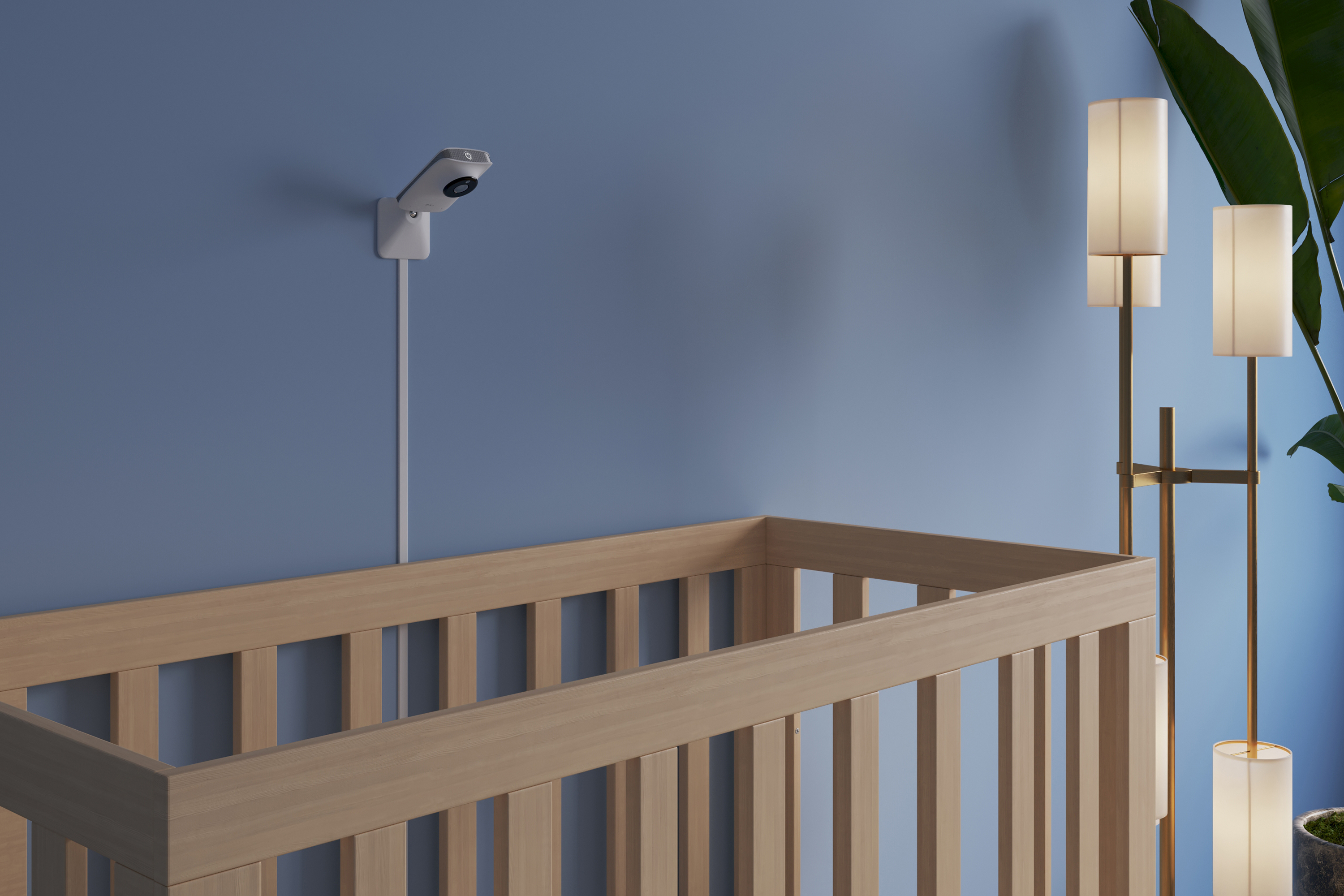
The Miku detects motion and sound and will record video and push notifications to your phone when it’s triggered by this activity. Conversely, it will display an alert on your phone, sound an alarm, and record video when no motion is detected. All video is saved in the cloud for 30 days at no charge.
But the real heart of the Miku is its collection of breathing sensors. These measure your baby’s breaths in respirations per minute (RPMs) and combine it with motion data to produce a sleep analysis report. Additional sensors track the room’s temperature and humidity to provide contextual data.
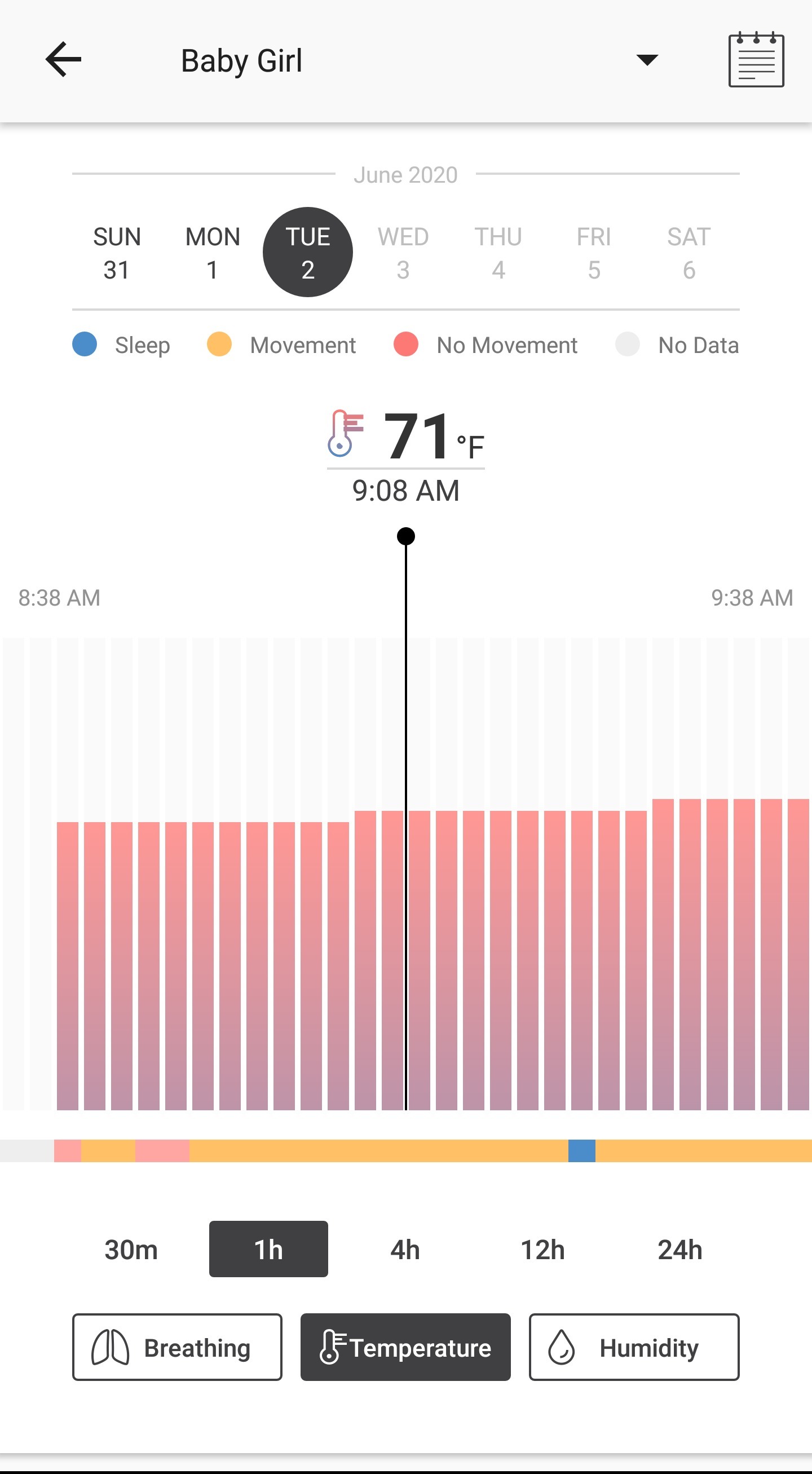
Setup and performance
Connecting the Miku to your Wi-Fi is pretty straightforward. You download the Miku app for iOS or Android, create an account and add the device. It prompts you to fill in your baby’s name, birthdate, and gender, and asks if the baby was premature as to help the camera optimize its sleep analysis reporting. Then it walks you through some steps to pair the device and connect it to your network. The whole process took a little over a minute.
Installation is a little more involved. Though you can just set the camera on any flat surface, you’ll get the best view and sleep analysis by mounting it 60 inches above your baby’s bed. Miku provides all the hardware with detailed mounting instructions—the wall mount even includes an integrated level you can remove when you’re done. Once the mount is attached, you just slide the camera base into it and angle the enclosure for the best view of your child, then snap the power cord into the mount and plug it into the base of the Miku.
Finally, you’ll need to install the cable guides to hide the power cable (and eliminate any risk that your baby could grab it or otherwise get tangled in it). This is the most painstaking step, as you need to line up each guide to ensure its covering the cord, then insert it into the previous guide and stick it to the wall with its adhesive backing. Once you’ve reached the floor, you plug the cord into the power brick and plug the brick into the nearest wall outlet.
The Miku provides beautiful HD video. The image was sharp and well-lit with no fisheye distortion in both day and night-vision modes. Not only does this provide a clear window on your child’s sleep activity, but it allows you to capture excellent still shots and video of your child for posterity.
The Miku app gives you all kinds of insight into your baby’s activity. It opens to the camera’s live feed and camera controls on the top half of the screen, and current activity is displayed on the bottom half. If your baby is moving, it will display a set of footprints and a running time of how long he or she has been active. If asleep, it will show their current RPMs and breathing pattern. This is also where you’ll see alerts if no motion is detected and you have this setting enabled.
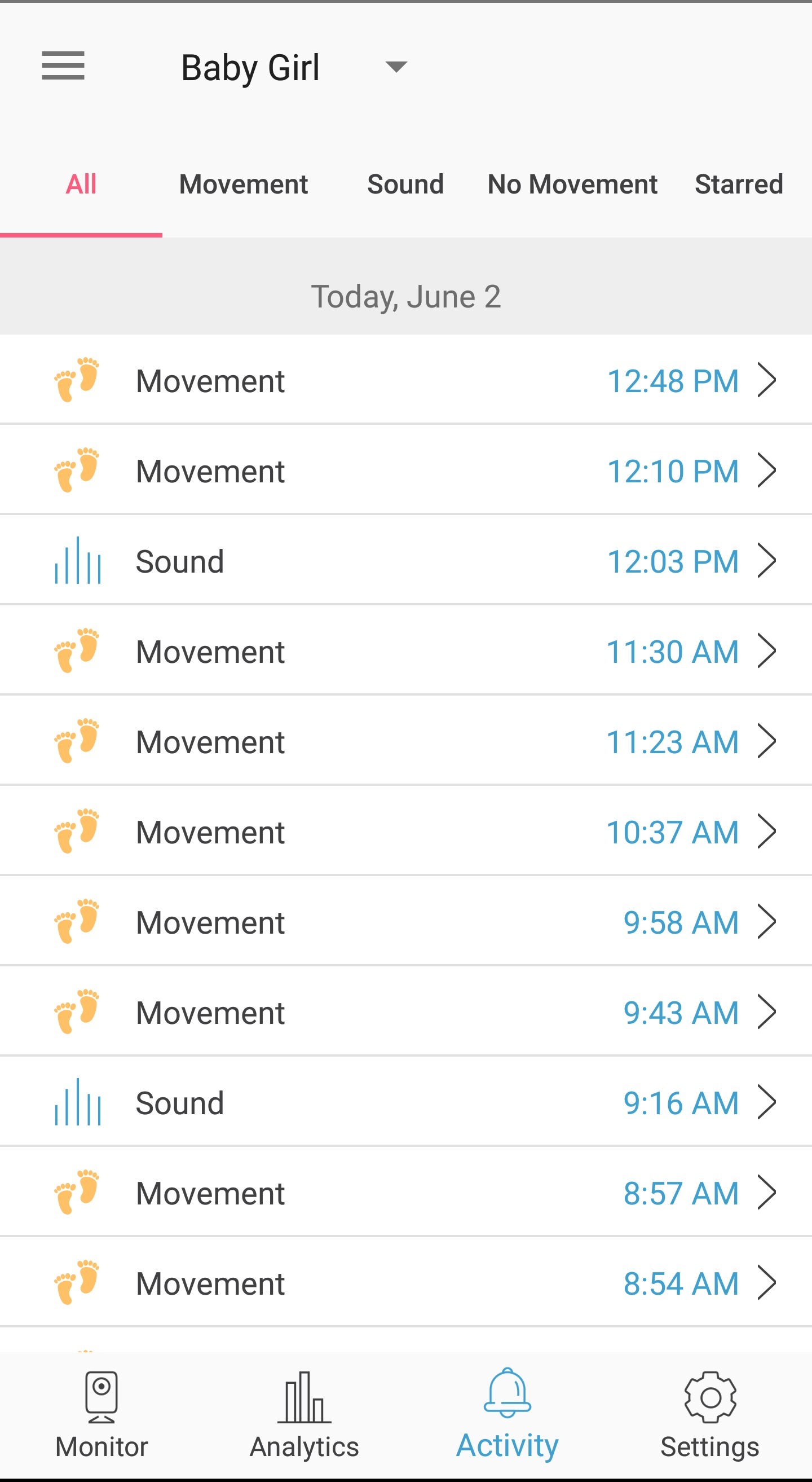
Along the bottom of the screen are buttons labeled Monitor, Analytics, Activity, and Settings. The first one takes you back to the screen just described. Analytics opens a screen where you can view data summaries of your baby’s day and nighttime activity.
A Daily Snapshots button allows you to dive deeper via color-coded graphs detailing their breathing patterns and activities, which you can break down by 30-minute, 1-hour, 4-hour, 12-hour, and 24-hour increments.
Historical data for temperature and humidity can be viewed similarly. This way you can easily correlate data to see how environmental factors may be affecting your child’s sleep.
The Activity button takes you to a chronology of recorded activity. These can be sorted to view by type—movement, non-movement, sound, and so on—or viewed all together. Clicking on any entry opens the video that captured that activity.
Finally, the Settings screen is where you can turn on and off features such as vitals tracking, night vision, and the device LED, as well as adjust the video quality and share the Miku with other users.
Verdict
For the most part, the Miku performed very well. The video quality is excellent, and the app is intuitive to use provides a wealth of insight into a child’s sleep activity. Motion and sound alerts were timely, and the event-triggered video recording performed flawlessly.
I did encounter an issue, though, with the non-movement detection. While the Miku accurately recognized non-movement and pushed a timely alert to my phone, it never sounded the alarm as it’s supposed to. That means I was only alerted to a potential problem if I was actively looking at the screen. That’s a concerning misfire when an infant is involved. Just as concerning was that no video was recorded of these non-movement events.
My other criticisms are more minor. There isn’t a way to adjust the motion detection sensitivity, so there’s no way to really manage the flow of alerts. The ability to set upper and lower thresholds for the temperature and humidity and be alerted when they’re breached, which modern baby monitors routinely offer, would also be a welcome addition.
It’s early days for the Miku and I’d guess these features will be addressed at some point soon. Still, for the price it’s fair to expect a more polished product.
The Miku has the makings of a great baby monitor, but we expected a bit more polish for the asking price.
Pros
- Excellent video quality
- Tracks sleeping and breathing patterns
- Produces easy-to-understand sleep analysis reports
Cons
- In testing, Miku did not sound alarm when non-movement was detected
- Can’t adjust motion detection sensitivity
- Can’t set temperature and humidity thresholds
Source: techhive.com




































