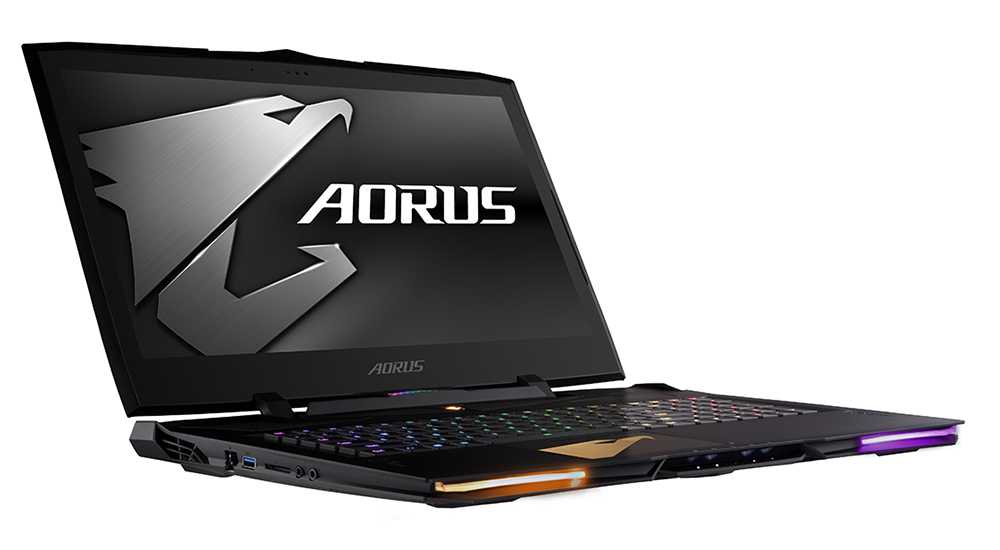Exceptional speed, aesthetic design and ergonomics, but the heat, noise and price are just too much
Pros
- Decent keyboard and touchpad
- Great speakers
Cons
- Hot and noisy while gaming
- Heavy
The Aorus X9 is outrageous. It’s the first laptop we’ve seen with two GTX 1070 GPUs overclocked from 1,442MHz to 1,492MHz, and Gigabyte claims it’s the slimmest notebook to ever include these GPUs. It’s made from aluminium, inspired by supercars and it has two subwoofers, four fans and loads of RGB LEDs.
The keyboard and power button have LEDs, and a bar of lights above the power button indicate temperatures, battery level, speaker volume and more, plus you can program them with your own colours. There are RGB LED bars in the front, two more in the rear vents, and a final light in the lid’s Aorus logo. The lighting is paired with striking matte aluminium used throughout, and even the speaker grilles on the base panel are designed in the shape of Gigabyte’s Aorus logo.
The X9 has strength and versatility, too. None of the panels move, no matter how much pressure you apply, and the sides contain Thunderbolt, USB 3.1 Type-C, mini-DisplayPort and HDMI connections. The base panel is tricky to remove thanks to tiny Torx screws, but the interior serves up two spare memory slots and a single 2.5in bay. Gigabyte claims the Aorus is the slimmest machine with this much hardware, but it’s still a 3.6kg lump. Its 30mm body is pretty slim for a high-end, 17.3in laptop, but you’ll need a sturdy bag to lug it around.
It also has a mechanical keyboard. It’s a hybrid device, with switches that mimic Cherry Brown hardware beneath keys, with a small bump in their quiet typing action.

Typing on the Scrabble-tile keys with mechanical hardware is initially a strange feeling, but you quickly get up to speed once you get used to using more pressure. It’s far more satisfying to type and play games on these keys than on the flimsy, low-travel buttons on most gaming laptops.
The satisfying action is paired with a relative lack of noise from the keys, and the Aorus Fusion app can record macros and control the lighting. The touchpad is good, too: the buttons are fast and light, and almost as clicky as those on a proper gaming mouse.
Meanwhile, the Core i7-7820HK CPU is a rare Intel mobile part that’s multiplier-unlocked. It has four Hyper-Threaded cores, and Gigabyte has raised its 2.9GHz stock speed to 4.3GHz by default. It’s not Coffee Lake, but it hardly matters. Elsewhere, there’s 16GB of memory and a 512GB Samsung SM961 SSD. That’s a fast drive, but that’s it for capacity – there’s no hard disk for extra data storage.

The rig is governed by Gigabyte’s Aorus software. The Command & Control tool has overclocking options, fan controls, monitor settings and more, and the overclocking section enables you to set the CPU and GPU clock speeds to five different levels.
Gigabyte Aorus X9 review: Performance
At default settings, the GTX 1070s played Deus Ex: Mankind Divided at a minimum of 51fps, and the minimums blazed beyond 80fps in other games. This laptop will run any game at its 2,560 x 1,440 native resolution, although its overclocking features didn’t have much impact on games – you may as well leave it at its default settings for gaming.
The processor is no slouch either, returning an overall score of 126,702 in our RealBench suite – a cracking result for a laptop. The SSD is solid too, with read and write speeds of 3,318MB/sec and 1,107MB/sec. It’s also possible to downclock the CPU, ostensibly to cut down on heat and noise. With no overclock, the X9’s overall score dropped by 11,000 points, which is still plenty quick enough for most people’s needs.
Sadly, though, however much you tweak the clock speeds and fan control settings, the X9 will never be cool or quiet when gaming. Without any overclocking, the CPU hit a Delta T of 62°C in a gaming test, and the four fans churned out noticeable noise. During a system-wide stress test, the CPU was 10°C hotter, and the system was louder than most gaming laptops. The keyboard was a little warm, but the base panel was too hot to touch. The situation was similar with factory and maximum overclocks: the CPU was 1°C, the base panel remained too toasty to touch and noise levels remained high.

There was some CPU throttling evident, too. No matter which overclock we chose, the processor ran around 200MHz slower during our gaming and system-wide stress tests. To be fair, most people are never likely to push the machine to these levels, but it’s worth remembering if you’re ever likely to run intensive tasks. On the plus side, the X9 was near silent when idle, and it handled less intensive games without making much noise. The GPUs never rose beyond a Delta T of 52°C.
Meanwhile, the 17.3in matte screen is a WVA panel with a 120Hz refresh rate. It doesn’t support G-Sync, but it’s calibrated to Pantone standards before it leaves the factory.
However, the screen only returned middling benchmarks. The 0.53cd/m2 black point is high, which means the contrast ratio of 669:1 is low – colours aren’t distinct, and dark areas aren’t deep enough. The colour temperature of 8,383K is also cool, even though the Delta E of 1.07 is excellent. Those colours may be technically accurate, but the former figure means they look a little washed-out. Uniformity and viewing angles are fine, and the middling benchmark results aren’t enough to disrupt gaming, but we expect better at this price.
The speakers are great, though. They have ample volume, booming bass and the rest of the tonal range is distinct – they’re easily good enough for gaming or movies. Finally, there are no surprises with battery life – the X9 lasted for less than 90 minutes in an application test, and half that when playing games. It’s portable, but it’s not really built for gaming away from the mains.
Gigabyte Aorus X9 review: Verdict
The GTX 1070 graphics cards and unlocked processor offer enough speed to handle any gaming or work task, but those same components make the X9 noisy and hot. The mechanical keyboard is good and the build quality is superb, but this machine is also heavy, noisy and hot-running. Also, while the screen is okay, it could be better, especially at the £3,099 inc VAT asking price. For £1,000 less money, you could build a mini-ITX rig to take to LAN events, or you could buy a lower-specced gaming laptop that’s cooler, quieter and still capable.
Few laptops offer this much speed, but few people really need it. If it’s what you want, it’s worth accepting the downsides to get this amount of portable power – it’s an amazingly fast gaming laptop. The X9 is basically an experiment in excess, and while it nails some areas, it isn’t entirely successful in others.
Source: expertreviews.co.uk