Here’s the rule with peripherals: Once is a gimmick, twice is a trend, and thrice is a category. And our latest category? Low-profile mechanical keyboards, which bring elements of the laptop typing experience to desktops. These hybrid keyboards started to show up late last year, first with the Roccat Vulcan 120 Aimo, then with Corsair’s K70 RGB Mk.2 Low Profile.
Now we have a third contender, Cooler Master’s new SK630. With a tenkeyless design and detachable cable it’s certainly the most mobile of the bunch, though a few odd choices may prove polarizing.
Chiclet champ
Cooler Master’s fast becoming one of my favorite companies, from an aesthetics standpoint. Those who’ve read my keyboard reviews for a while know that I’m a sucker for a minimalist design—one you can use in the office without feeling embarrassed, really. And while most companies have improved on that front in recent years, Cooler Master is just nailing it.

Like my beloved Mionix Wei, the SK630 is a gaming keyboard that doesn’t look the part at all. The brushed aluminum backplate, wedge-shaped chassis, and clean sans-serif lettering are lifted straight from the enthusiast keyboard boilerplate. It’s very pretty, and clearly someone at Cooler Master has been keeping an eye on trends outside the gaming bubble. The SK630 even uses a detachable USB-C cable instead of the MicroUSB used by (for instance) HyperX. Again, ahead of the curve here.
And perhaps that’s because the SK630 appeals more to a non-gaming audience. It doesn’t split the difference between a laptop and desktop typing experience really. This is a laptop keyboard, packaged for a desktop PC.
It’s an important distinction. Corsair’s K70 Low Profile, for instance, still rounded the edges of each key to add space between them, and staggered the rows vertically to provide better ergonomics. Roccat’s aforementioned Vulcan 120 Aimo had less vertical displacement, but keys were widely spaced and the caps still had a defined curve to them.

Not so, on the SK630. When I say it’s flat, I mean it’s flat. The whole field is tilted slightly forward to allow better access, but the edges of each key are squared off and level with its neighbors. This also minimizes the amount of space between keys, which makes the keyboard feel more cramped than usual—enough so that I brought out a HyperX Alloy FPS to compare the two side-by-side. The SK630 isn’t actually any smaller than a standard keyboard but it feels smaller, and I found the lack of delineation between keys resulted in more typos.
It also made it a bit harder to play games. Is the SK630 a gaming keyboard? Only insofar as there’s a significant overlap between “keyboard enthusiast” and “gaming enthusiast.” But hey, it comes from a gaming peripheral company, is decked out in RGB lighting, and the product page references gaming, so we should address that aspect.
In any case, the SK630’s flattened ergonomics make it difficult to pick out keys in stressful situations. Not impossible, mind you—like any input device, you get used to the SK630’s quirks and respond accordingly. That said, you’re putting yourself at a disadvantage. As long as you’re locked down to WASD the rest (“R,” “E,” “Ctrl,” and so on) follows naturally, but I found it much harder to blind-fire “I” or “M” on the SK630 than on a traditional keyboard.

First of all, the keycaps wiggle. This isn’t unique to Cooler Master, and indeed most keyboards will have a bit of wiggle or wobble to the keycaps. But I found it uniquely problematic on the SK630 because of its clean, squared-off design. The keys actually rotate slightly—not enough to cause problems when typing, and you won’t suddenly look down and find the “H” key’s gone sideways or anything. But they rotate maybe 5 or 10 degrees in either direction, and the result is that after a few nights of typing the SK630’s once-uniform rows all appear a bit skewed, one key leaning right, another leaning left, all down the line.
Is it a big deal? Absolutely not, and only close inspection reveals the problem. For a while I noticed something felt a bit “off” though, and realized it was these disorderly rows that were the culprit.
A more substantial problem? There are no feet, nor height adjustments of any kind. That in itself is annoying but not necessarily surprising, as the SK630’s flattened keys would probably prove awkward at an exaggerated angle, especially the upper rows.
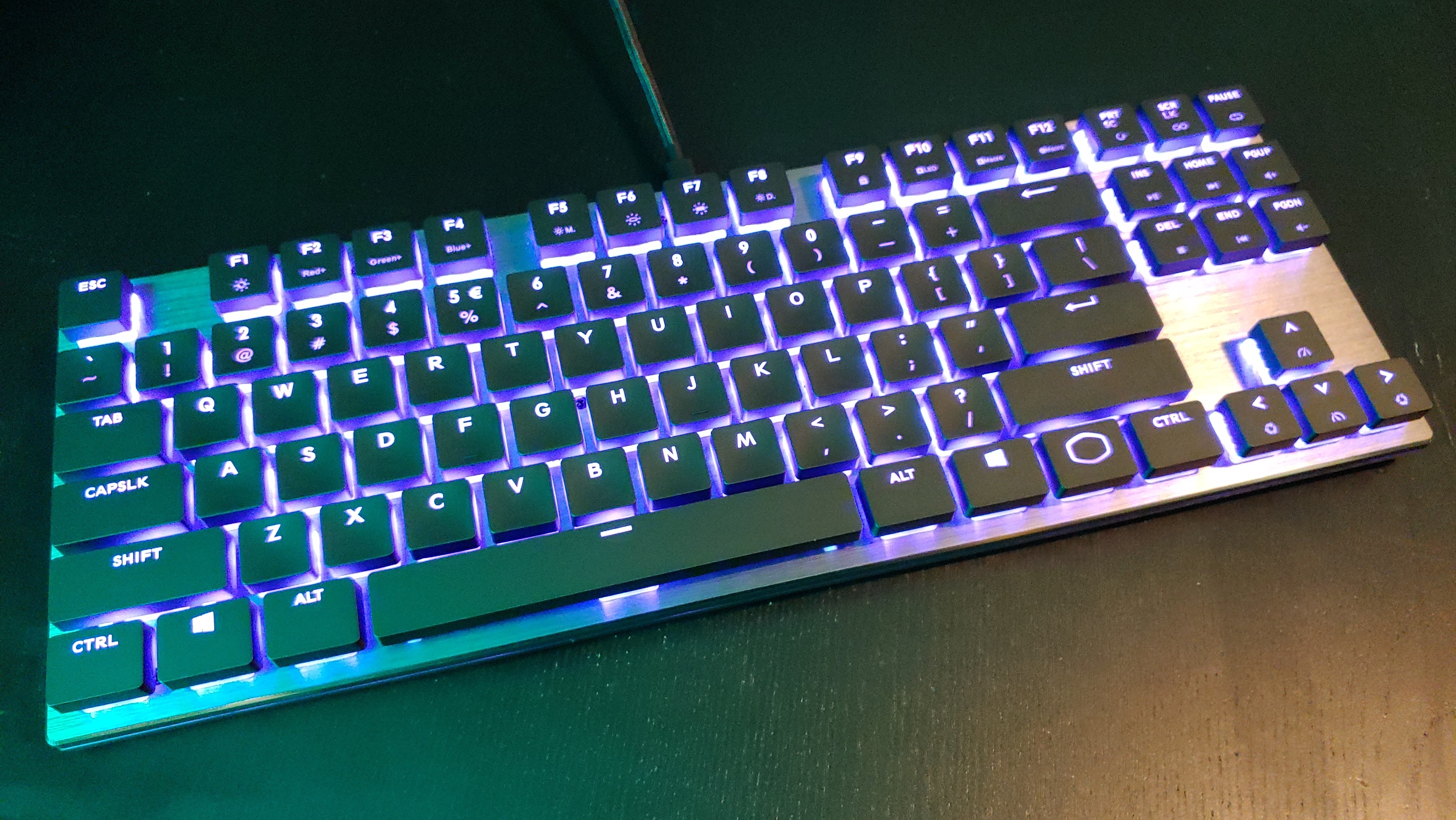
But my SK630 wasn’t level either. At first I thought it was a problem with my desk, so I moved the SK630 to a handful of different surfaces—but no, it was the keyboard. I eventually folded some paper and tucked it under the back-left corner of the SK630 which “solved” the problem, but come on, this is a $130 keyboard. I shouldn’t need a hack solution to keep it from rocking back and forth on my desk.
Red Jr.
As for the switch, the SK630 is the first time we’ve gotten to try Cherry’s Low Profile MX Red. As I noted when reviewing the K70, the Low Profile MX Speed switch is almost identical to the full-size Speed, but takes up half the space—an impressive feat of engineering. The Low Profile MX Red makes more substantial changes though, at least on paper.
So let’s go over the stats. A traditional Cherry MX Red switch features a travel distance of 4.0mm and an actuation point at 2.0mm. The Low Profile MX Red, by comparison, has a travel distance of 3.2mm and an actuation point at 1.2mm. And just for comparison, the Low Profile MX Speed has a travel of 3.2mm and an actuation at 1.0mm. All three require the same 45 grams of force.
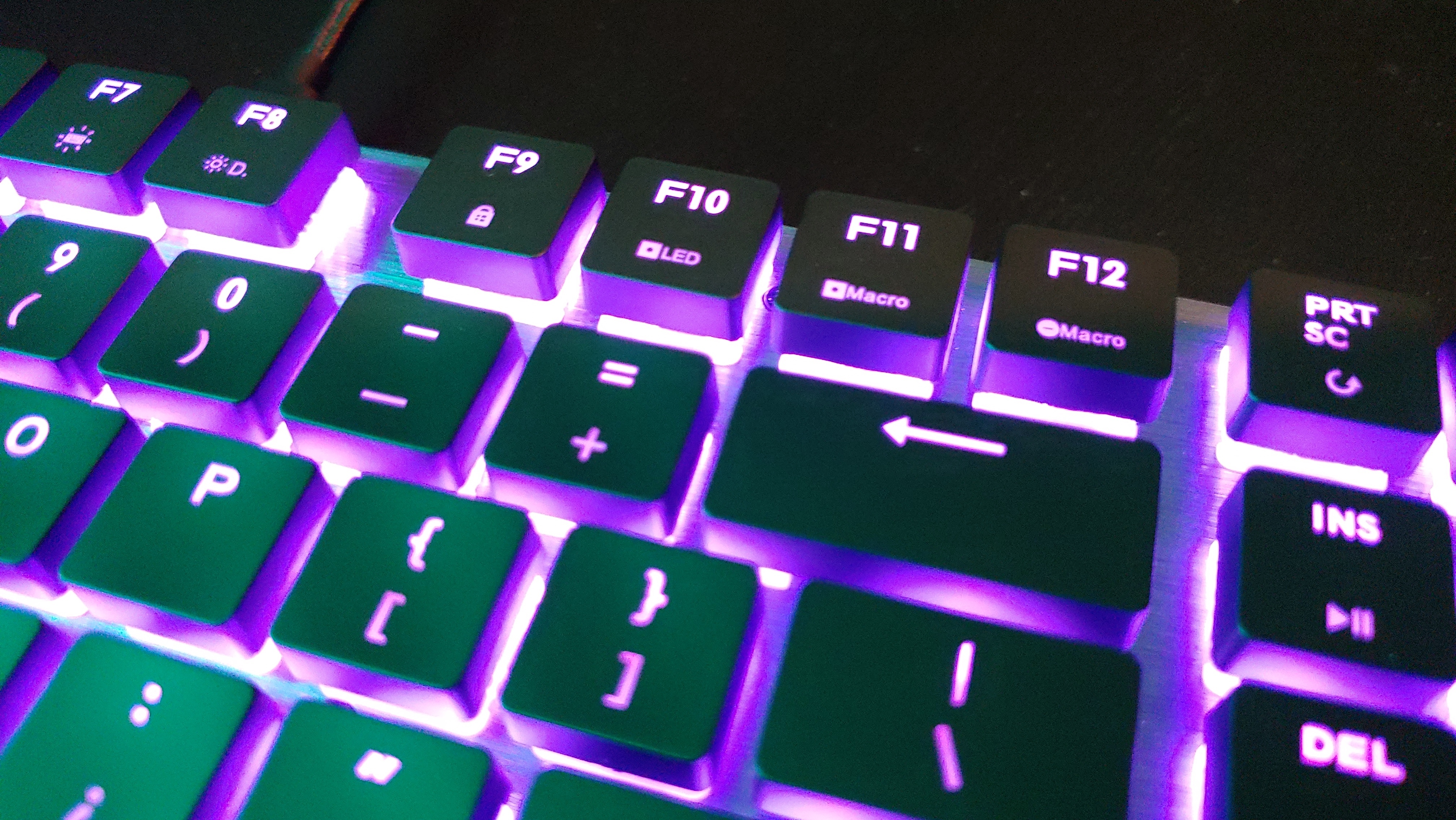
We’re really splitting hairs with those numbers, and I think the biggest question is why Cherry decided it needed a Low Profile MX Red and a Low Profile MX Speed. The full size Red and Speed/Silver switches are significantly different, but the low profile versions are nearly identical. They have the same exact travel distance, the same force requirement, and the only statistical difference is that the Speed switches actuate 0.2mm sooner. Again, that’s one fifth of a millimeter.
Why even bother with separating the two? I have no idea. But the point is, having now used both the Low Profile MX Red and the Low Profile MX Speed switches, you’re probably fine with either. I’ve tried more than my fair share of keyboard switches, and consider myself an expert at picking out minute differences that contribute to a better or worse typing feel. I couldn’t tell you the difference between these two Low Profile MX switches. Both offer the same gaming-first experience, and both are fine.
Bottom line
Better than fine, really. I still consider these Low Profile MX switches more of an ergonomic choice than a necessity, and personally prefer the feel of a full-sized desktop keyboard. If you love your laptop keyboard though and want a similar feel on your desktop, Cooler Master’s the latest company to oblige—and comes the closest I’ve seen to a truly flat chiclet design.
That said, the lack of wrist rest makes the SK630 an odd ergonomic fit. It reminds me of one of those laptops where the keyboard’s in the front, with no place to put your hands. In theory it shouldn’t make a huge difference, but it does, and it’s awkward. Add in the lack of feet, the rocking, and the tendency for the keycaps to skew sideways, and I think Cooler Master might need a second pass at this trend. There are a few too many flaws, especially when you could have Cooler Master’s near-perfect CK552 for nearly half the price.
Cooler Master’s SK630 uses Cherry’s new Low Profile MX switches to emulate a laptop typing experience, but the ergonomics are awkward without a corresponding wrist rest and the feature set is bare-bones for the price.
Pros
- Compact and portable
- Emulates a laptop typing experience
Cons
- No wrist rest or media keys
- Emulates a laptop typing experience a little too closely, maybe
Source: pcworld.com




































