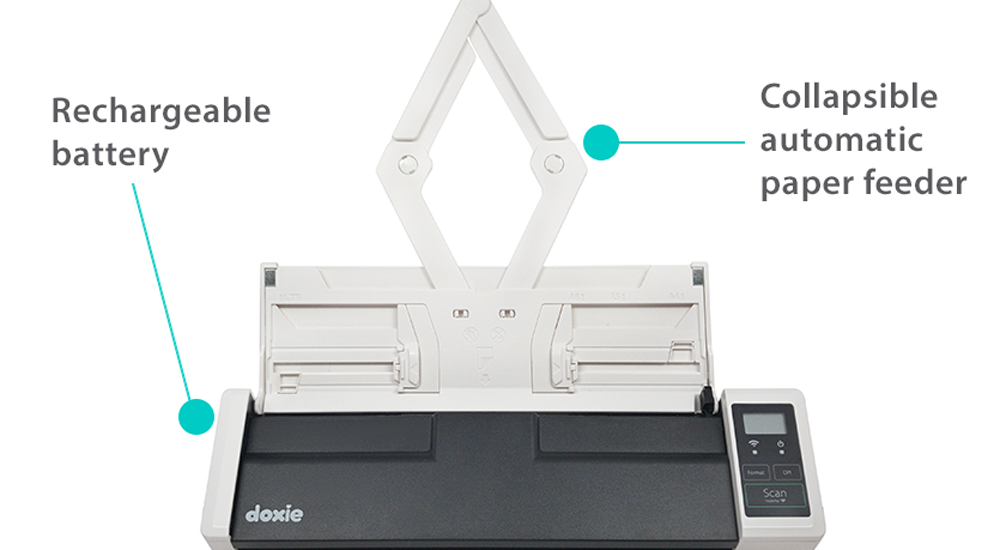PROS
- No PC required for scanning. Accurate OCR.
- Connects to iOS mobile devices, PCs, and Macs via Wi-Fi.
- 8-page ADF. Rechargeable battery with long life per charge.
- Comes with USB cable, 8GB MiniSD card, and cleaning kit.
CONS
- Can’t scan directly to a computer.
- Software requires extensive user interactivity.
- Converting and saving scans to image or searchable PDF is slow.
BOTTOM LINE
- If you’re not in a hurry, the highly portable Apparent Doxie Q scans accurately and without a PC, although the software is somewhat antiquated.
Design and Features
While unpacking the Apparent Doxie Q, our first impression was that it’s a well-built, well-designed portable scanner. Folded up, it measures 1.6 by 11.5 by 3.1 inches (HWD) and weighs 1.8 pounds. The IRIS Anywhere 5 is about an inch smaller in width and depth, and it weighs about half as much, and the Editors’ Choice Epson WorkForce ES-300W$242.95 at Amazon outweighs the Doxie Q by almost a pound. The similarly priced ES-300W is also an inch taller, but otherwise, it’s about the same width and depth. Like the Epson model, the Doxie Q has an ADF for scanning multipage documents without your intervention, but the former’s input tray holds up to 20 pages, whereas the Doxie’s ADF holds only 8 pages. While the ES-300W supports single-pass auto-duplexing for scanning both sides of two-sided documents at the same time, the Doxie Q only supports one-sided scanning of multipage documents. It is an improvement over the Anywhere 5, which you must feed one page (or page side) at a time.
What the ES-300W lacks that the other two scanners discussed here do—and makes them completely autonomous—is an onboard flash memory card for saving scans. The Anywhere 5 comes with a 4GB card and the Doxie Q an 8GB card, which should hold literally thousands of 300dpi scans. Neither model, though, can scan directly to a computing device, forcing you to take a few extra steps to get your scans to your PC, Mac, or mobile gadget. The problem with this approach is that there’s no way to check the quality of your scans before uploading them, which can be a serious drawback if the documents you scanned while away from your home or office are no longer available to rescan.
The good news is that, as you’ll see in the OCR Accuracy section later, the Doxie Q scans quite accurately, making the inability to check scans before uploading less critical. The Doxie Q supports two formats, JPEG and PDF, that you choose between with the Format button on the device’s small control panel. The other two buttons are DPI and Scan (resolution and Start), anchored by a small, non-backlit monochrome display.

The power toggle and Micro-USB port for exchanging data and charging are located on the left edge, and the MiniSD card fits into the back edge, inside an included full-size SD-card adaptor. You can also connect the Doxie Q to your computing device wirelessly. In addition to the SD card and adapter, you get a USB cable complete with what Apparent calls a “worldwide USB power adaptor set,” which means that it comes with power adaptors for most non-USA power sources. Also included is an easily replaced Lithium-ion rechargeable battery that Apparent says can handle 1,000 scans per charge, as well as a maintenance kit with a microfiber cleaning cloth. Unlike the IRIScan Anywhere 5, which includes a nylon drawstring bag in the box for toting the scanner around, the Doxie Q doesn’t come with a carrying case, though you can buy a nice, well-padded one for about $20.
Setup and Required Software
For the most part, setting up the Apparent Doxie Q is straightforward; however, without the software (which doesn’t come in the box), you’re dead in the proverbial water. On top of the device itself is a sticker directing you to the Doxie Q’s setup and support site, which contains not only the software, but also some detailed and simple instructions for installing and using the scanner. The site showed us, for example, how to get inside the device and remove a seal between the battery’s contacts and their counterparts on the scanner.
While both the Epson ES-300W and the IRIScan Anywhere 5 come with optical character recognition (OCR) software for converting scanned text to editable text, as well as document and business card management software, the Doxie Q comes with only one program, called simply “Doxie.” And, while it supports OCR and does what it’s supposed to do well enough, compared with the software that comes with most scanners nowadays, it’s a bit antiquated.
To combine multipage scans, for instance, you must use the Doxie software’s Staple feature, and to combine two-sided (duplex) scans, you must scan one side of a stack of originals, then the other, and then use the program’s Interlace command to shuffle the pages into a consistent order. You can then save the scans in one of five formats, including image and searchable PDF, JPEG, PNG, or “original scan.” The Doxie software uses the Abbyy FineReader OCR engine, one of the better-performing OCR programs. In addition to Windows and MacOS, the Doxie Q also provides an app for uploading (and processing) your scans to Apple’s iOS, which powers iPads and iPhones.
Again, Doxie performs these tasks well, but much of the process is manual, requiring human intervention, which adds time to the process of converting and saving scanned documents.
Best for Small Workloads
When reviewing scanners that rely heavily on the user to perform crucial steps, getting accurate page-per-minute (ppm) speed assessments is improbable. We tested and timed what we could. For example, the Doxie Q scanned a stack of eight one-sided monochrome test pages at the rate of 8.9ppm, almost a page per minute faster than its 8ppm rating. We managed to squeeze 7.5ppm out of the IRIScan Anywhere 5 by manually hand-feeding it, and the Epson ES-300W (with its 20-page ADF) scanned at 27.3ppm, leaving the other two in its dust.
We combined the time it took to scan with the processing time (what we call “lag time”) to combine, convert, and save the eight-page scans to image PDF, and came up with a simplex score of 6.5ppm, which is one of the slowest we’ve seen (but remember not altogether accurate; it could be slightly higher or lower). Using the same non-scientific process—timing the scanning of eight pages, the interlace process, and the act of processing and saving to searchable PDF, all the while stopping the timer to perform the human tasks—we came up with 1 minute, 44 seconds to scan and process eight pages, which again is dismally slow, considering that the ES-300W scanned and processed 20 two-sided pages (40 actual pages) in 57 seconds.
Again, this methodology isn’t as exact as our normal scanner testing, and most likely off in one direction or the other. But the scans and subsequent conversion to searchable text was, as mentioned, highly accurate.
Sharp OCR Accuracy
Most of the portable scanners we’ve tested recently, including the Epson ES-300W, IRIScan Anywhere 5, Epson WorkForce ES-200, and the Visioneer RoadWarrior X3 $89.94 at Amazon (another Editors’ Choice), achieved the same level of accuracy on our OCR tests: no mistakes on both our Arial and Times New Roman font test pages down to 8 points. The Doxie Q scanned and converted the Arial font page down to 6 points without errors, and the Times New Roman Page down to 8 points, which should be more than accurate enough for most business and personal OCR settings.
A Solid Standalone Portable Scanner
When you compare the Apparent Doxie Q with its closest competitor, the less-expensive IRIScan Anywhere 5, it comes up short in some places and excels in others. The small ADF, for instance, is a significant improvement, but the software and its implementation is time-consuming. (IRIScan, is, by the way, a division of Canon.) The Doxie Q comes with twice the memory and a battery rated at 1,000 scans, compared with the Anywhere 5’s meager 100 scans, and the Doxie model’s battery is replaceable, too, which could translate to increased longevity. In either case, neither model is a screamer. Just be aware that the more you scan, the longer your subsequent uploading and processing sessions will be. Even so, the Doxie Q is accurate, and the software performs all tasks well. If you plan to scan many multipage documents and to use your portable scanner for long periods away from a power source, the Doxie Q is a more logical choice
Sоurсе: pcmag.com