With the Argus and Argus 2 indoor/outdoor security cameras, Reolink filled the need for a modestly priced, essentials-only, truly wireless home security camera. The Reolink Argus Eco does the same for dedicated outdoor cameras.
Designed solely for outdoor use, the Argus Eco doesn’t make any of the aesthetic concessions previous Argus models did. It sports a rugged bullet-style enclosure and must be attached to an exterior wall, fence, or eave with a security mount.
Also unlike previous Argus cameras, its high-capacity battery is non-removable, meaning the Eco must either be mounted near an exterior electrical outlet for intermittent charging, or paired with a Reolink Solar Panel for continuous recharging. Reolink says you’ll get four to six months of power per charge in standby mode.
The Eco mostly keeps the fantastic features of its Argus predecessors, though. Adjustable PIR (passive infrared) motion detection, 1080p video, night vision up to 33 feet, and two-way communication are all here. It also has the same IP65 rating, indicating it’s protected from dust ingress and low-pressure water jets. The only notable difference is the Eco’s field of view: At 100 degrees, it’s considerably narrower than the Argus 2’s 130 degrees.

The Eco also keeps the local storage option for saving video clips—up to 64GB on a microSD card—but adds the option of cloud storage. You can save up to 1GB for seven days free with purchase of the camera, which is likely plenty for most users. You get more flexibility with a paid Reolink Cloud subscription. The Standard plan supports up to five cameras and gives you 10GB of cloud storage for with a 30-day history for $3.49 a month or $35 a year. The Premier plan increases that to 10 cameras and 50GB with the same 30-day history for $7 a month or $69 annually. Small companies can opt for the Business plan, which supports up to 30 cameras and gives you 100GB of cloud storage with a 60-day history for $10.49 a month or $104 a year.
Setup and performance
Connecting the Eco to your Wi-Fi network is fairly simple. Once you download the Reolink app and create an account, you just turn the camera on (there’s a tiny switch and a microSD card slot hidden behind a rubber cover on the camera’s belly) and follow the voice prompts. Scanning a couple of QR codes and entering your network’s login credentials is the bulk of the work. I had the camera up and running in less than five minutes. Alternately, you can set up the camera up using the Reolink client for PC, but this is more involved and probably unnecessary for most single-camera use cases.
Next, you’ll need to install the camera outside your home. The Eco screws onto the security mount and hardware is provided for affixing the mount to any wood surface, including trees. The user manual has instructions for obtaining the ideal angles for viewing and PIR sensor detection.
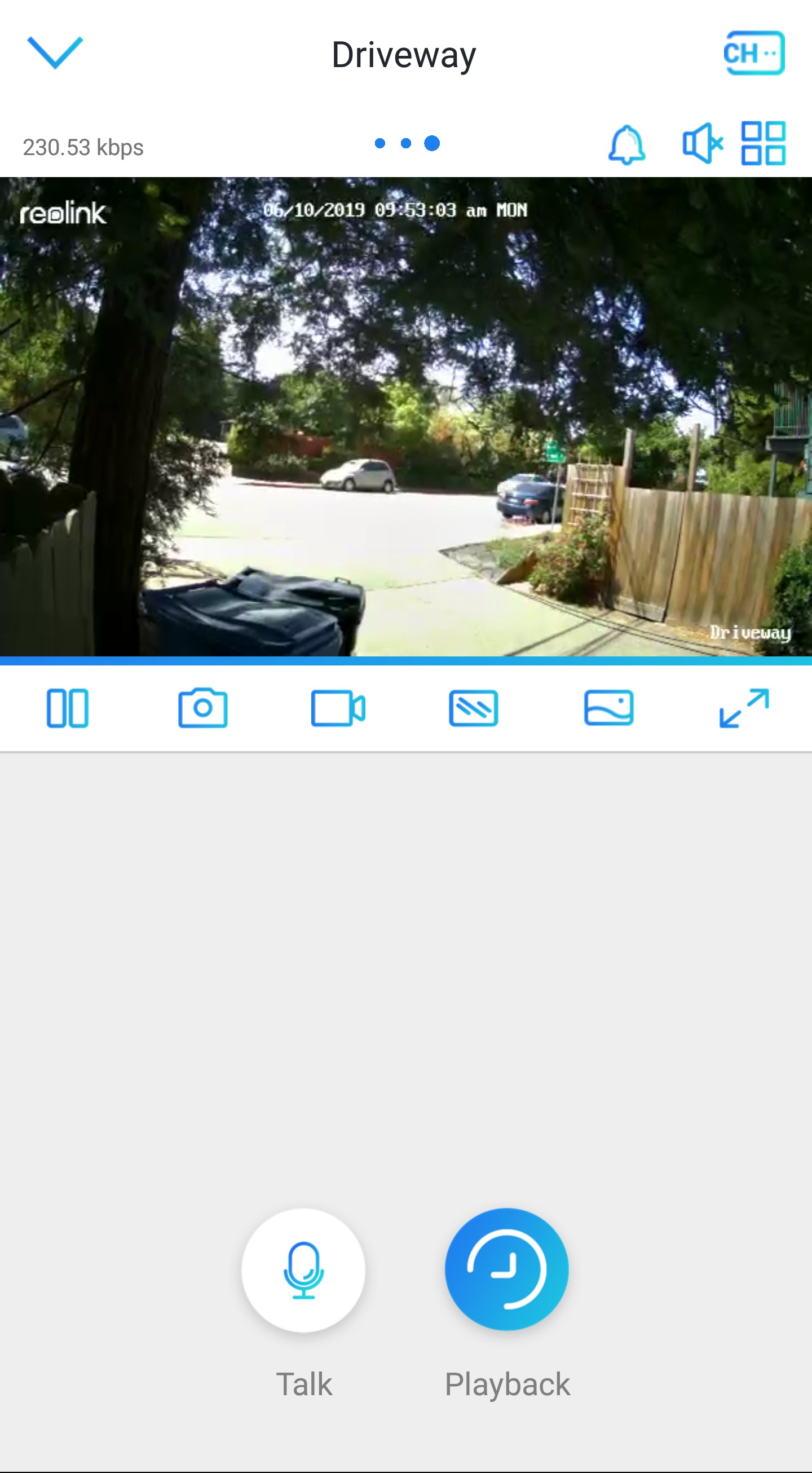
The Reolink app hasn’t changed much since I last used it with the Argus 2. The Eco’s controls are on the camera’s home screen, located above and below the live feed pane. These allow you to play/pause the live stream, capture screenshots and video, toggle the resolution, use two-way talk, and trigger the camera’s built-in alarm. You can also access locally stored video clips for playback.
To configure the camera’s settings, you back out to the device screen, where the Eco is listed along with any other Reolink cameras you have on your network. Tapping the cog icon next to the Eco opens an array of options for customizing the camera’s behavior.
The most useful are the PIR sensor settings, which allow you to turn the sensor on and off, calibrate its sensitivity, and schedule when its alarms are enabled, all of which give you greater control over reducing false alerts.
The Eco delivers incredibly sharp and balanced image quality in both day and night modes. Motion alerts were prompt and quickly took me to the live feed when I tapped on them. The ability to adjust the sensitivity on a scale from 1 to 100 is indispensable, since there’s a whole lot more activity outside a home, and a flying insect can trigger an alert as easily as an intruder if you have the sensor set too hot.
One of the only knocks on the previous Argus cameras was they didn’t include any smart home integration features. That’s true of the Eco, too, although Reolink has noted that Google Assistant support is “coming soon” (to the previous Argus cameras, as well, in fact). That will enable you to have some measure of hands-free control by accessing the camera’s live feed via a voice command like “Hey Google, show me the backyard” on a Google Assistant-powered smart display.
Verdict
The Eco was joy to use, as most of the Reolink cameras I’ve tested have been. The setup is free of the complexities that hang up many other camera installations, and the Reolink app lets you get the most out of the Eco’s features without a lot of futzing around. And the price is certainly attractive, even if you add the $25 solar panel, which I strongly recommend if your home doesn’t have a convenient outdoor electrical outlet and you don’t want to unscrew the camera from its mount every few months to charge its battery. If you’re looking for a dedicated outdoor security camera, the Reolink Eco is a great option.
The Reolink Argus Eco is a great option for users looking for a dedicated outdoor security camera with only the most essential features and solar power as an option.
Pros
- Truly wireless connectivity (with optional solar panel)
- Rechargable battery
- Affordably priced
Cons
- No audio detection
- Currently no smart home integration
Source: techhive.com




































