The 2020 Dell XPS 13 debuts before CES with an improved display, keyboard and internals
Dell has just announced its updated Dell XPS 13 for 2020, and it looks set to be another fine addition to the company’s fleet of luxury laptops. We’ll be getting our hands on a unit during CES, which takes place next week in Las Vegas but in the meantime here’s what you need to know.
Dell XPS 13 (2020): Key features and release date
- 1,920 x 1,200 (touch or non-touch) display, with 100% sRGB coverage; or 3,840 x 2,400, 16:10 display with 100% sRGB and 90% DCI-P3 coverage
- 10th generation Intel Core processors: i3-1005G1, i5-1035G1 or i7-1065G7
- Intel Iris Plus or Intel UHD Graphics 620 GPU
- 4GB, 8GB, 16GB or 32GB of RAM
- 256GB, 512GB, 1TB or 2TB PCIe SSD
- Wi-Fi 6 (802.11AX) wireless
- 2 x Thunderbolt 3, 1 x 3.5mm headset jack, microSD card slot, USB Type-A to Type-C adapter supplied
- 296 x 199mm x 14.8mm (WDH)
- 1.2kg (non-touchscreen); 1.27kg (with touchscreen)
- Price: From $999 (UK pricing TBC) at www.dell.co.uk
- Release date: 7th January 2020
Dell XPS 13 (2020): Killer screen
Top billing goes to the 16:10 aspect ratio screen, which delivers a 6.8% increase in area compared to last year’s Dell XPS 13. This isn’t actually a debut for this screen: we’ve already seen it in the excellent Dell XPS 13 2-in-1 (2019) and the good news is that it’s a stonker: bright, punchy and colour-accurate, too.
Dell is shipping three different versions of the screen on the XPS 13 (2020). One will have a 4K+ resolution, which translates into 3,840 x 2,400 to match the new 16:10 aspect ratio, while the other two have an FHD+ resolution: that’s 1,920 x 1,200.
Based on all previous evidence, each of these screens should have excellent viewing angles and look fantastic but if you’re looking for the last word in cinematic quality then check out the 4K+ version: this supports the HDR400 standard and covers 90% of the DCI-P3 colour gamut.
That 4K+ screen supports touch, as does one of the Full HD+ offerings. The lowest-spec screen drops touch support and also loses anti-reflective and anti-smudge coatings.

Dell XPS 13 (2020): Processor and graphics
The all-new XPS 13 naturally supports Intel’s tenth-generation Core processors. That’s excellent news. Judging from other laptops we’ve seen with these chips inside, you can expect a 15% hike in speed with more battery life to boot.
If you choose the most expensive Core i7 part (the i7-1065G7) then you’ll also benefit from Intel’s Iris Plus graphics. It can’t match a discrete graphics chip from Nvidia, but it lends laptops an element of after-hours gaming capability that you just don’t get from Intel’s UHD Graphics 620 GPU.
Unfortunately, if you choose a Dell XPS 13 (2020) with a Core i3 (the i3-1005G1 to be precise) or Core i5 (i5-1035G1) then you’re stuck with the Ultra HD chip.
Dell XPS 13 (2020): Bigger keyboard
The improved keyboard has been improved, too. This now extends the full width of the chassis, and we have high hopes that it will be excellent: it should be exactly the same keyboard that’s in the Dell XPS 13 2-in-1 (2019) and that is a prime example of what a keyboard should be.
Dell matches the bigger keyboard with a bigger touchpad and, again, this looks set to be a super inclusion. A glass top ensures a smooth feel and, because it supports Microsoft’s precision technology, it should be perfect for gestures in Windows 10. It might even convince you to use them.

Dell XPS 13 (2020): Storage and RAM
We’re delighted to see that Dell isn’t offering a 128GB SSD option. Why? Because it’s a false economy. If you’re buying a laptop like this, you should have a 256GB SSD minimum. Your options are 256GB, 512GB, 1TB and 2TB.
You can push memory all the way up to 32GB of 3,733MHz LPDDR4x – otherwise known as damned fast – but the sweet spot is 16GB if you can afford it. If not, 8GB is fine, but avoid the 4GB option.

Dell XPS 13 (2020): Battery life and portability
Dell includes a chunky 52Whr battery inside the XPS 13 and is promising up to 19 hours of use but only on the Full HD version. 4K screens are always more power-hungry.
It isn’t the lightest 13in laptop around at 1.2kg (1.27kg for touchscreen options) but it’s pretty compact: a fraction under 30cm wide, only 20cm deep and with a height of 14.8mm.
One reason it’s a bit heavier than other laptops is that it’s machined from aluminium, with an edge-to-edge coating of Gorilla Glass 6 on the touchscreens.

Dell XPS 13 (2020): Connections and ports
Everything about the Dell XPS 13 (2020) is fast, whether that’s the two Thunderbolt 3 ports or the 802.11ax (Wi-Fi 6) wireless chipset. You don’t get any old-style Type-A USB ports, but Dell does include an adapter in the box.
Dell also finds room for a combo headphone/microphone jack and a microSD slot and note that there’s even room for a webcam. Don’t expect amazing results from this, but it does support Windows Hello, which means it will instantly recognise your face and log you in.
This is a great feature as it speeds access to Windows while adding a layer of security. There’s a fingerprint reader embedded in the power button too.
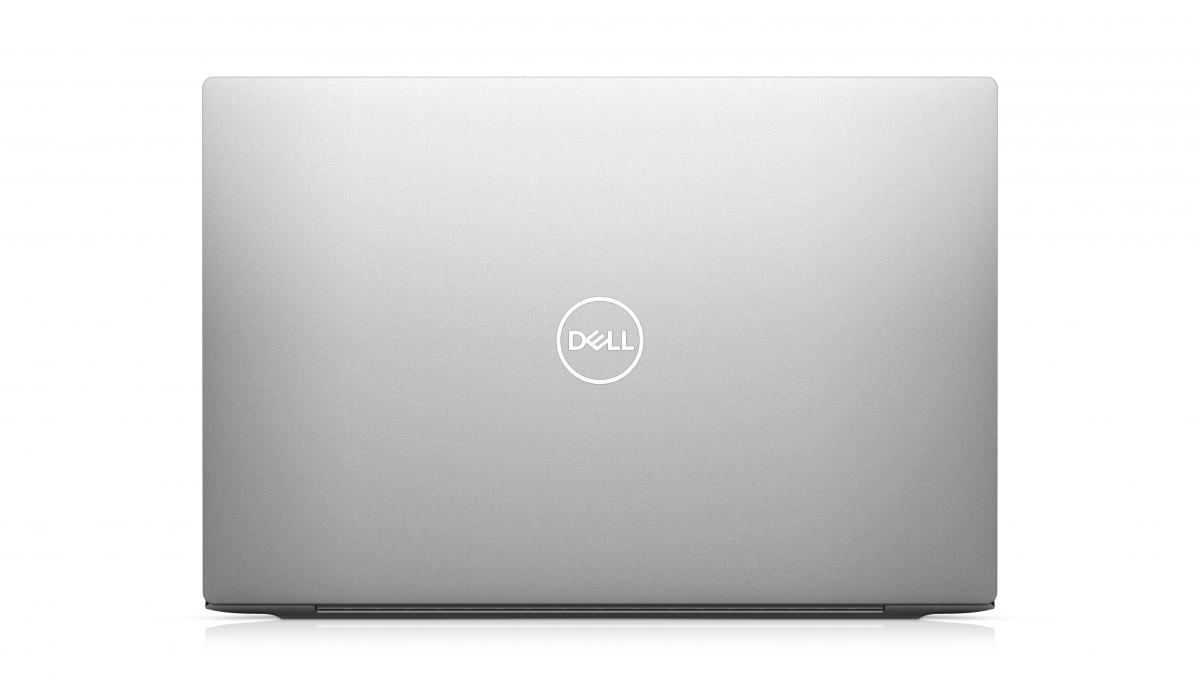
Dell XPS 13 (2020): Colour choice
If you’re interested in the Dell XPS 13 (2020), your final choice comes down to colour. As with last year’s XPS 13, it comes in platinum silver with a black carbon fibre composite palm rest or a “frost” finish with “woven glass fibre palm rest”.
They both look good in their own way, although we think Dell could be more adventurous with its colour choices. Still, if that’s the biggest criticism we can throw Dell’s way then you know it’s done an excellent job with this 2020 update.
Source: expertreviews.co.uk




































