As its name tips off, the Blink XT2 is an upgrade of the Blink XT indoor/outdoor security camera we reviewed last year. By all outward appearances the new model is identical to its predecessor, but new chip technology has enabled the addition of features such as two-way talk and activity zones that were sorely missed in the earlier model.
One of the strengths of the first-generatwion XT was its exceedingly simple installation, and that’s also true of the XT2. The $80 one-camera system comes with the camera and a sync module (two-, three-, and five-camera bundles are also available). Two AA lithium batteries power the camera, and you merely need to slot them in the back of the camera, download the Blink app, and then follow its setup wizard to connect the camera and its sync module to your Wi-Fi network. Even with a couple of firmware upgrades—one for the sync module and one for the camera—the whole process took me about two minutes.
Like the original Blink XT, the Blink XT2 is light, compact, and freestanding, making it easy to move around your home as necessary as long it’s within 100 feet of its sync module. Outside, you’ll want to mount it with its accompanying hardware. You won’t need to worry about the elements; the camera is rated IP65—meaning it’s protected from dust ingress and low-pressure water jets—and it has an operating temperature of -4 degrees to 113 degrees Fahrenheit. But you should make sure it’s out of reach, as it wouldn’t take much effort for an intruder or mischievous kid to detach the camera from its mount.

The Blink XT2 streams and records video in up to 1080p resolution. The image is sharp with no fisheye distortion, and unlike with the XT, I didn’t have a problem with bright light washing out parts of the image. Night vision seemed to perform better, too, with a generally clearer image and none of the glare I experienced with the original camera.
The camera’s motion detection was already very good, thanks to the presence of a passive infrared sensor, which is only triggered by body heat. But the new activity zone features add another welcome method of reducing false alerts. All you need to do is mask out areas on a grid you want motion detection to ignore. A Basic mode lets you set zones over the whole field of view, while an Advanced mode allows you to zoom in on areas for more precise detection control.
While the Blink app isn’t that aesthetically appealing, it offers straightforward, comprehensive control of the camera and monitoring. The camera’s home screen displays a photo of the camera’s current field of view overlaid with a live view button and one for refreshing the camera photo. A library of event-triggered video clips is accessed through a folder icon at the top right, and motion detection can be armed or disarmed with a toggle on the bottom right.

When you’re viewing the camera’s live feed, you can now record and save your the session. You just tap the live view button to open the feed and the camera starts recording. You have the option to save or discard the recording before you exit live view, but it’s important to note the video counts towards the 7,200 seconds of free storage Blink provides for video clips per sync module. (Your current storage usage is displayed in the video clip library.) If you’re an Amazon Echo Spot, Echo Show, or Fire TV owner, you can add the Alexa skill to view the live stream on those devices by saying “Alexa, show me the [camera name] camera.”
While much of the app is fairly spartan, there is a wealth of customization options in the settings menu. In addition to setting activity zones, you can manage motion-detection alerts by adjusting the detection sensitivity and setting the retrigger time anywhere from 10- to 60 seconds. You an also set the length of event-triggered video clips from five- to 60 seconds. Night vision and video quality controls are also accessible here, as are controls for the camera’s temperature sensor.
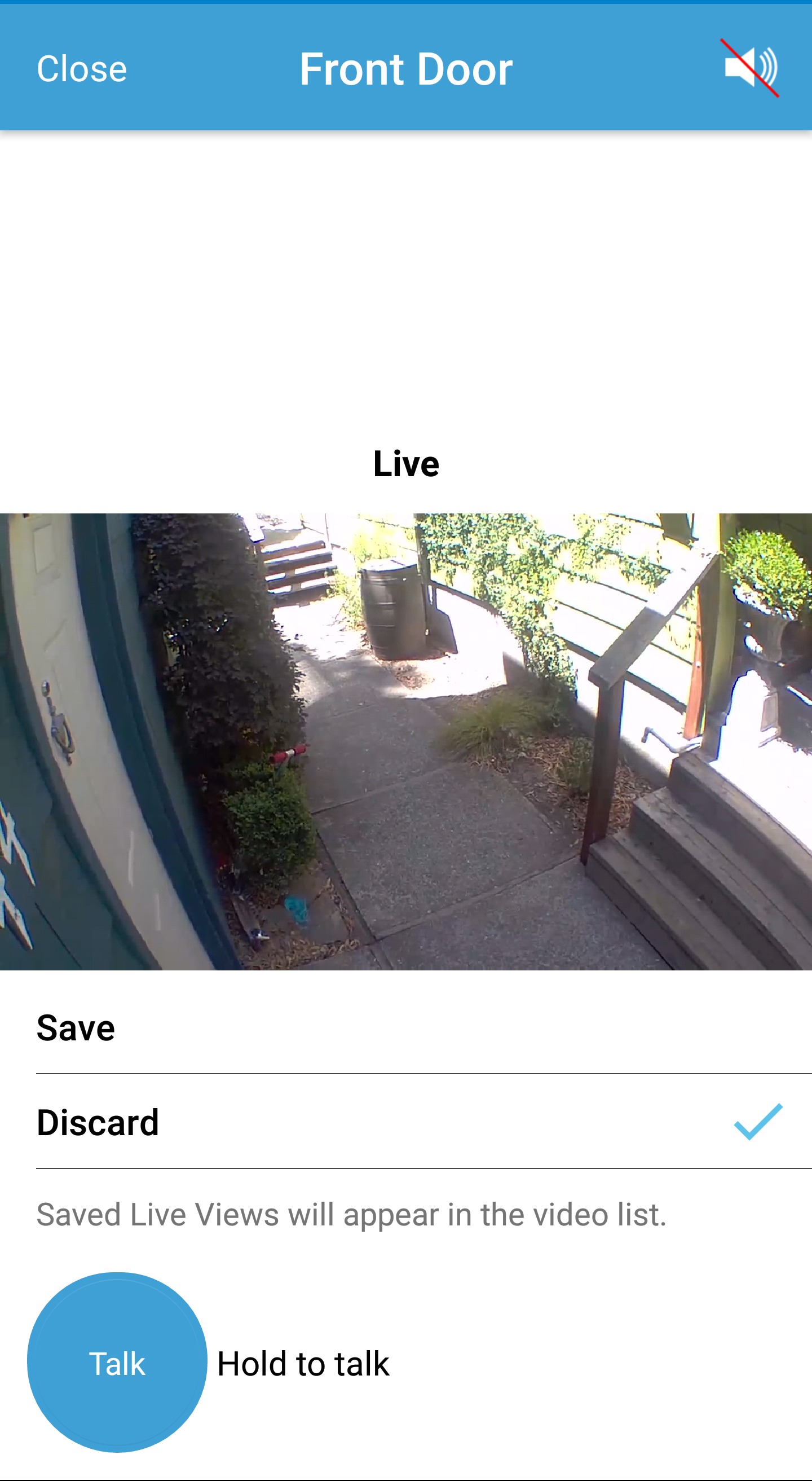
You can customize the Blink XT2’s built-in temperature sensor in the settings menu as well. If you enable temperature alerts, you can set upper and lower thresholds and be notified when the ambient temperature falls outside this range. It’s particularly handy if you’re using the XT2 in a child’s nursery or other room where maintaining a comfortable environment is important.
Verdict
While I liked the convenience of the original Blink XT, its sometimes problematic image quality and the absence of basic features made it feel like a work in progress. The Blink XT2 is a much more polished product, and yet it doesn’t sacrifice the straightforward utility of its forerunner. It makes for an attractive option for anyone looking for a reliable, hassle-free home security solution.
The Blink XT2 rectifies the shortcomings of the original XT, offering a more polished security camera experience for those who prize simplicity.
Pros
- Easy installation and operation
- Highly customizable motion detection
- No paid subscription required
Cons
- No image zoom
- No audio detection
Source: techhive.com




































