The Awair Element is the latest indoor air-quality monitor from Awair, a company that has consistently put out some of the best products in this category. (Its Awair Glow C is the current top pick in our buying guide.) Though the name might suggest this is an entirely new device, it’s more of a cost-reduced version of the Awair 2nd Edition.
Most of the update is reflected in the monitor’s design. The Element retains the retro-radio aesthetic of the 2nd Edition, but there’s a light-gray plastic enclosure where the other model is fabricated from wood. The plastic model also has rounded corners, where the wood panels on the original are joined at 45-degree angles. Measuring 6.1 x 1.8 x 3.3 inches, this model is slightly smaller than the 2nd Edition, but still optimally sized to be placed on a bookshelf or side table.
The front of the device is unchanged. The display still uses a set of LEDs shining through a grid of holes to form the bar graphs and numbers indicating various air-quality levels. The Element tracks five factors that influence the quality of their air inside your home: temperature, humidity, carbon dioxide (CO2), volatile organic chemicals (VOCs), and PM2.5 (atmospheric particulate matter smaller than 2.5 microns).
The current level for each of these factors is displayed on a scale of 1 to 5 dots. A single dot indicates that factor is at healthy levels, while 5 would indicate levels are unhealthy. An overall air quality score is displayed as a numerical value of 0 to 100 on the far right. These scores fall into three tiers: a score of 0 to 59 is “poor,” 60 to 79 is “fair” and 80 to 100 is “good.” A single LED indicator in the upper right of the front panel uses a green-orange-red color code to correspond to the good-fair-poor scale.

The app
You can use the Element in this way to get at-a-glance readings right out of the box. The LED display, however, consists of white lights against a white panel, so it can be hard to read. You can get better visuals, and deeper insights into your indoor air quality, by pairing the device with the Awair Home companion app.
To get started, just download the app and create or login to an account. When you tap the plus-sign button at the top right of the home screen, the app searches for and connects to the Element via Bluetooth, and then asks you to select and sign in to your Wi-Fi network.
Next, the app asks you to choose from a list of “interests.” These are essentially customized settings that optimize monitoring for productivity, sleep, allergies, babies, and general comfort. Neither the app nor the user manual explains how these monitoring modes differ, but if one applies to your situation more than the others, you should probably choose it.
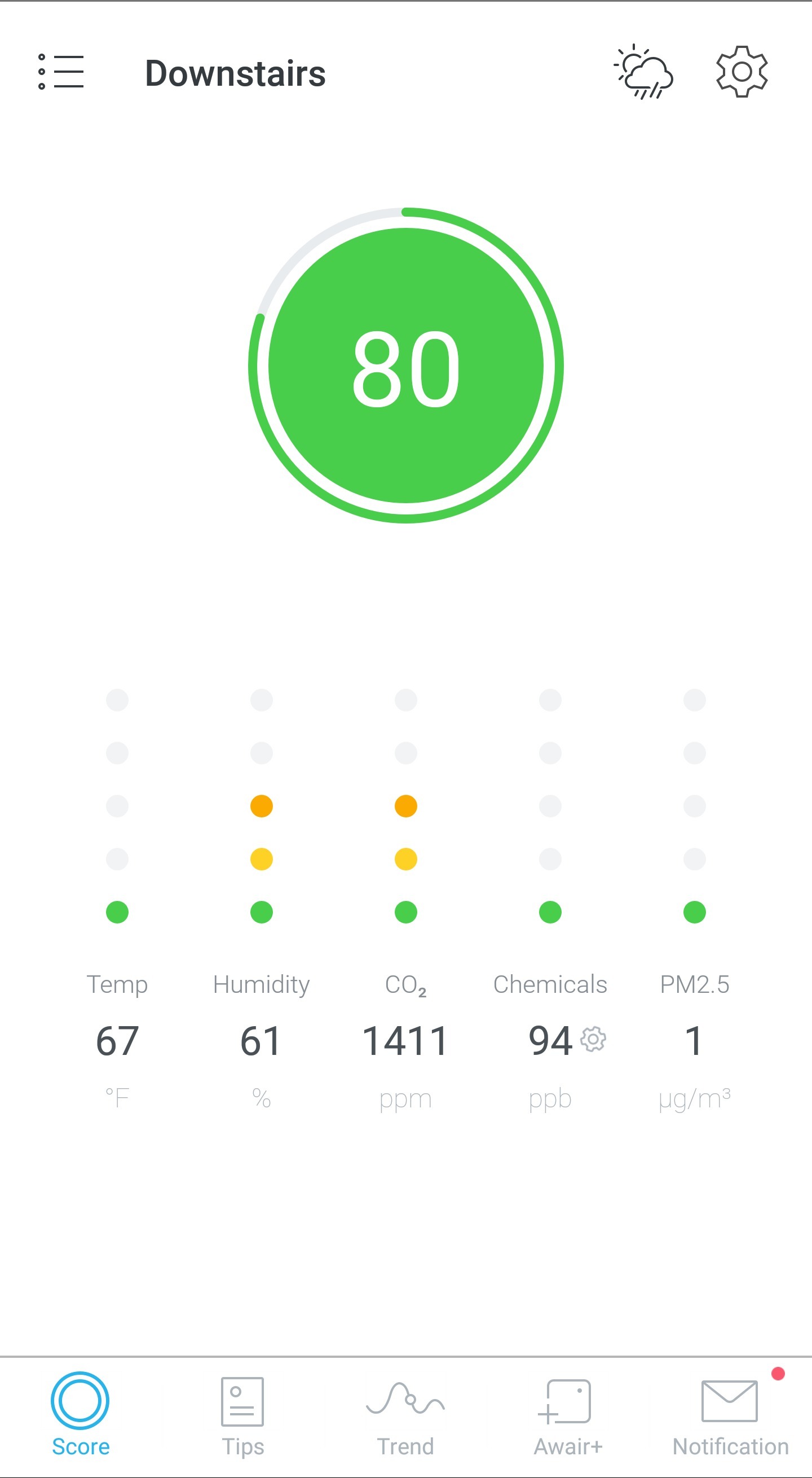
The app tracks the same five factors and air quality score as the device itself, using the same color coding. These levels are all displayed on the Score tab in the app, which opens when you select the Element from the app’s home screen.
The app will push alerts to your phone as these readings rise or improve. Tapping on any of the scores opens a pop-up box with information about what can contribute to a high level and the effects is might have.
A raincloud icon at the top right of the Score tab opens to more contextualized information for your city. Current weather information for you locale, including the current outdoor temperature and air quality Index score, is displayed at the top. Indoor levels are shown in the middle of the screen (if you have multiple Awair devices connected, you can view the levels for each by side-swiping in either direction). Hourly weather data for the current day and the next two is displayed at the bottom of the app.
There are a few other tabs you can access in the app. The Tips tab provides suggestions and factoids that can help improve your air quality—open a window to lower indoor humidity, for example—interspersed with links to more in-depth air quality-related blog posts. The Trend tab displays graphs plotting your hour-by-hour score, plus the daily average, for each factor the Element monitors. The Awair+ tab lets you easily connect to other smart home systems including Google Home, Amazon Alexa, Ecobee, and Emerson Sensi. And the Notification tab rounds up all the Element’s alerts and displays them in chronological order by day.
Performance
Based on my experience with other Awair air-quality monitors, I wasn’t surprised the Element’s readings were pretty accurate. Its temperature and humidity readings always jived with my indoor thermometer and hygrometer. More importantly, the Element helped me keep tabs on two factors that were bound to rise to unhealthy levels while my family was sealed indoors during the Covid-19 stay-at-home order: humidity and CO2. The Element alerted me each time these levels entered the orange or red zones, so I could crack open some windows and let in fresh air.
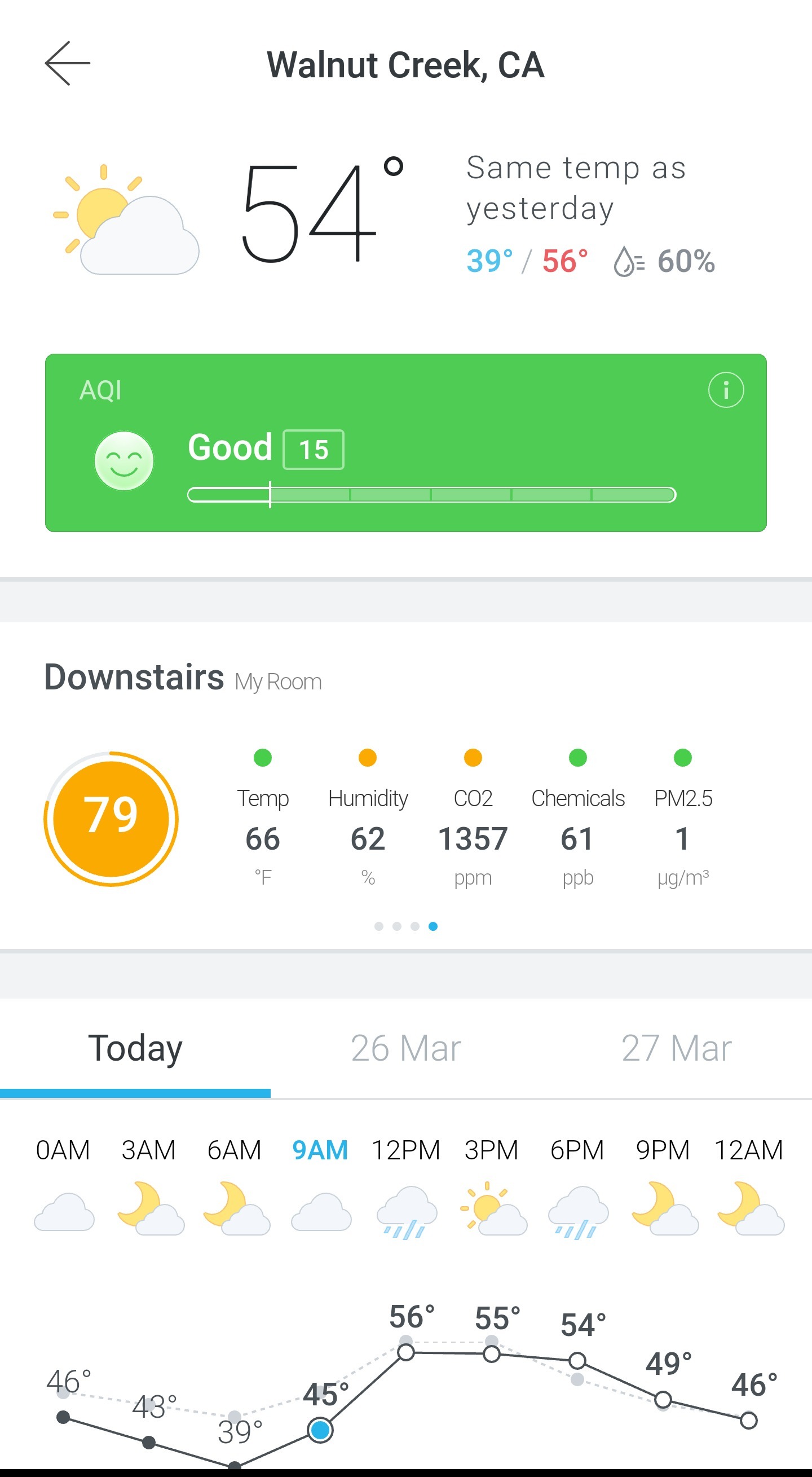
Getting an air quality reading visually is easy no matter where you are, and the smart-home integration adds even more convenience. With the Alexa Skills enabled, I just had to say “Alexa, ask Awair about my C02” or “Alexa, ask Awair about the temperature” to get an update on those levels. Similarly, I could say “Alexa, ask Awair how I can improve my dust levels” to get suggestions to improve the air quality inside my home.
Bottom line
The Element continues Awair’s strong run of indoor air-quality monitors. With its accurate readings, contextual data, and actionable feedback, it is a worthwhile choice for anyone who wants more control over their home environment.
The Awair Element is a solid choice whether you want to improve your indoor air quality for reasons of health or comfort.
Pros
- Accurate real-time monitoring
- Integrates with multiple smart-home platforms
- Provides suggestions for improving air quality
Cons
- The display on the device itself can be difficult to read
- Does not explain how customized monitoring modes differ
Source: techhive.com




































