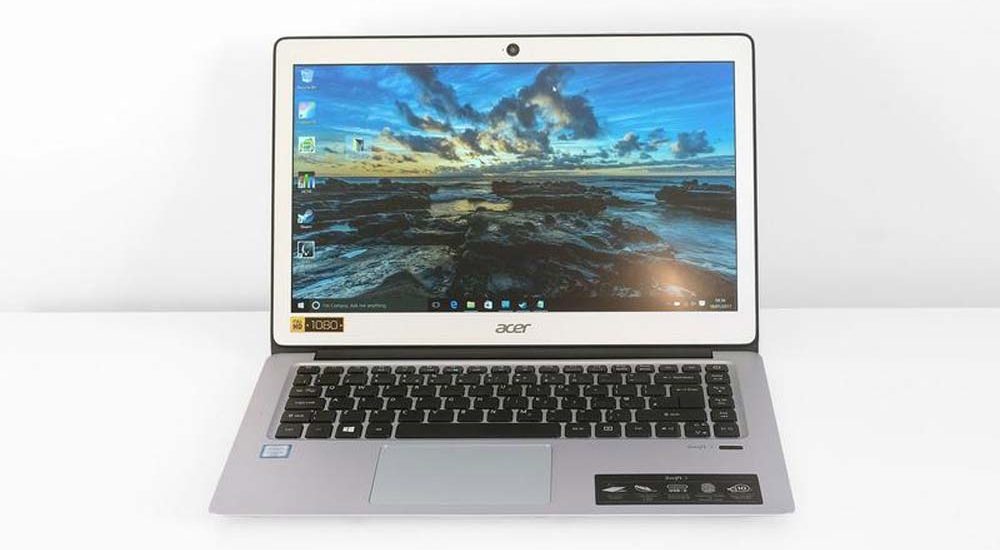Acer has done it again. This latest ultraportable offers much of what you’d want from a premium model at a bargain price. Here’s our Acer Swift 3 review
PRICE WHEN REVIEWED
- £649.99
ACER SWIFT 3 REVIEW
The Acer Swift 3 is a 14in laptop for normal people, not those with the spare cash for something extravagant like a MacBook Pro or HP Spectre. And, compared to those 13in laptops, the Acer’s screen is an inch larger.
Thanks to the falling cost of making a laptop thin and light, the Swift 3 is no brick. No, it’s fairly slim, fairly light and quite attractive. Aside from a few issues that show why it is only half the price of its attention-grabbing rivals, this is a laptop that really has it all.
ACER SWIFT 3 REVIEW: PRICE
The most interesting version of the Acer Swift 3 is the cheapest. The range starts at £499 (currently discounted to £449 from Acer), and for that you get a Core i3 CPU and 128GB SSD. That won’t satisfy everyone, but it’s not too often we see all-metal laptops with Full HD IPS screens and keyboard backlights at this price.
It may not be truly cheap, but it is a bit of a bargain only rivalled by previous-generation laptops you might see selling for cut-price rates online.
Acer sent us a slightly more expensive Swift 3, though. It has a Core i5 CPU and 256GB SSD. But this has the older 6th-generation Core processor, and you can get the latest model – part code NX.GKBEK.008 – which has a 7th-gen chip and costs £649.99 from Acer. It’s a fair-priced upgrade.
However, the warranty for all Swift 3s is only for one year and you have to return it to Acer at your own cost. That’s less convenient than one that includes the laptop being picked up and returned for you.
ACER SWIFT 3 REVIEW: DESIGN
The Swift 3 is one of the cheapest “all-metal” laptops around. In this sense it is even a step up from the great Acer S 13, which has a plastic lid.
To clarify: the underside, the keyboard surround, the lid and even the silvery parts of the area around the screen are all aluminium. One of the only non-metal parts on show apart from the keyboard keys is the black part of the hinge you see when using the laptop. It’s plastic.

It’s a very clean-looking, stripped-back laptop. There are no flashy textures or embellishments to make it instantly recognisable, and the black hinge detracts from the all-metal look a little, but it’s fairly attractive regardless. Perhaps more so than the Acer S13, whose less plain style is more of an audience-divider.
Acer also makes a gold version of the Swift 3, and judging by images online, the two-tone black/gold look may actually work better in that finish.
Now it is time to see whether there are any obvious cut corners in the build made to get the price as low as it is. Obvious things you don’t want include a keyboard that flexes under the pressure of your fingers, wide seams and a casing so flexible the trackpad clicker stops working when the laptop isn’t on a flat surface. We’ve see all these issues in laptops more expensive than the Swift 3.
Acer has nailed it, though. The Acer Swift 3 remains rigid even when held just by one edge and the keyboard is remarkably stiff. While the underside seam isn’t Apple-grade perfect, there are no worrying gaps. We’re impressed.
There are just a few obvious signs this is a mid-range laptop design rather than a high-end one. The Swift 3 is only moderately thin and light. It weighs 1.5kg, which is light enough to carry around in a bag all day, but not notable when some 13in laptops now weigh under a kilogram. Similarly, 18mm thickness is slim but not ultra-slim by current standards, despite Acer calling it an Ultrabook.
We’d advise not getting too wrapped-up in these figures if you’re on a budget. The Swift 3 still gets you the key benefits of an ultraportable: moving it from room to room doesn’t take much effort and you can carry it around every day without earning shoulder ache.
The other sign this is a cheaper model is the aluminium finish. It’s shinier and coarser than a MacBook, which looks less pretty when it catches the light.
All of these niggles seem trifling when you consider the price, though.
ACER SWIFT 3 REVIEW: CONNECTIVITY
One side benefit of being thicker than some is that Acer is able to fit in full-size slots and connectors rather than tiny ones that require adapters for most peripherals. On the right side are a USB 2.0, headphone jack, Kensington lock and full-size SD slot.
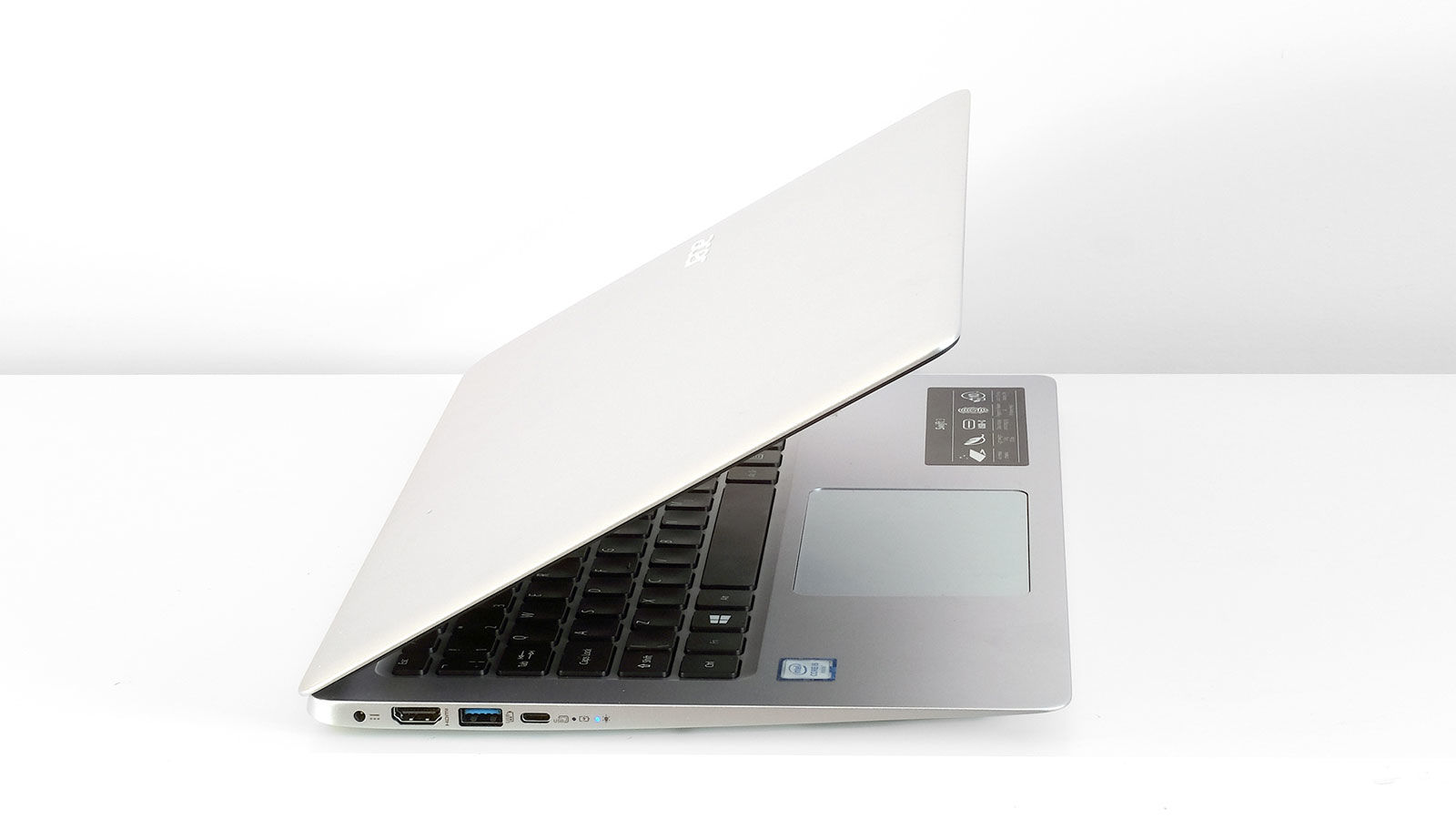
On the left are the cylindrical power socket and USB 3.0, USB-C 3.1 and full-size HDMI ports. This is a perfect “cover all bases” array for most people. There’s no Ethernet port, but these are extremely rare in thinner models, and the USB-C 3.1 can take on this role with the right adapter anyway.
There’s also an extra ‘surprise’ feature. A fingerprint scanner sits next to the keyboard. This can be used with Windows 10 Hello to let you login with your finger instead of a pin or password.
It is, unfortunately, an older style of finger scanner that makes you swipe your digit across a slim sensor rather than the kind seen on mobile phones. These simply make you place a finger on the pad. However, in our testing it actually appears to work better with Windows Hello in its current state than most. It works reliably most of the time, where others we’ve used recently often require multiple attempts.
This may be because the swipe scanner forces you to be a bit more considered, though.
ACER SWIFT 3 REVIEW: KEYBOARD AND TRACKPAD
The keyboard is also remarkably good for the money, primarily because it is backlit. This makes typing in dark rooms much easier, with sub-key LEDs that shine through the little characters on each key.
You can’t alter the intensity of the light, it’s either on or off, but is a great feature often left out of cheaper laptops.
Key feel is good too. There’s solid travel for a slim laptop, and key resistance is well-defined. It’s not too loud either, and has a soft character that’s much nicer to type on for long periods than the ultra-shallow, more clicky keys used in an increasing number of ultra-premium models. As seen in the Acer S 13, it’s one of the nicer keyboards you’ll find in a mid-price portable laptop.

The trackpad has one of the tell-tale signs of a cheaper laptop, in that its surface is plastic rather than textured glass. However, we were actually hard-pressed to tell the difference in terms of pure feel.
Most plastic trackpads are a lot less smooth than glass, creating a sort of squeaky creak when your finger’s glide changes direction, but here the feel is very similar to glass. We’d prefer glass, of course, but you can’t have everything on a budget.
It’s fairly large too, and has a solid click feel. We would suggest changing how the pad operates in Windows 10, though. While it is effectively a copy of a MacBook pad, around a sixth of the pad is used for the right button, making it easy to accidentally fire off a right click.
ACER SWIFT 3 REVIEW: SCREEN
Just like the trackpad, the screen is great in some respects but also reveals the Swift 3’s lower-price status. We’ll start with the good and finish with the bad.
This display is much better than that of a MacBook Air because it uses a Full HD IPS panel. It’s fairly sharp, and doesn’t have issues with contrast shift from any angle. Almost all Core i-series laptops cheaper than this still use TN screens, which simply do not look anywhere near as nice because the display character changes after shifting your viewing angle by just a few degrees.
Contrast is also excellent. At 1051:1, it’s better than a lot of £1000+ laptops. This makes the Acer Swift 3 look punchy, with deep blacks.
The screen has a matt finish, which makes it much better at coping with reflections than a glossy one. It’s not a touchscreen, but the hinge folds a full 180 degrees, so has another kind of flexibility. The hinge even opens without causing the base to lift, a touch of class rare in sub-£1000 laptops.
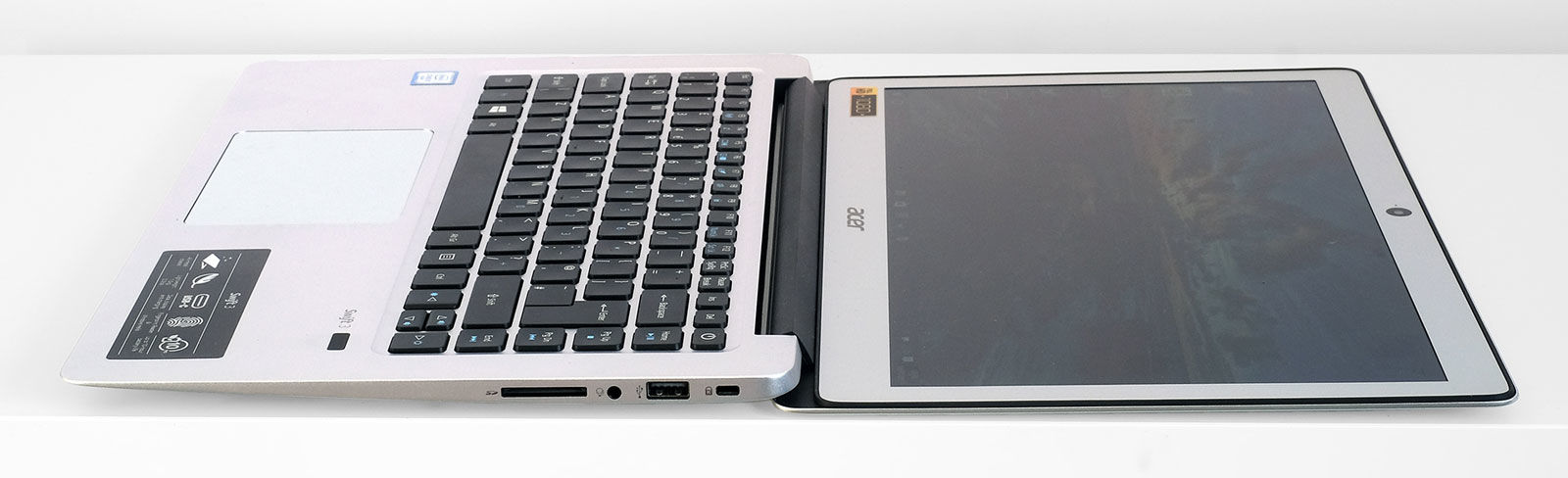
A glossy display finish would have been a major mistake because maximum brightness is pretty poor at 195cd/m2. Bright laptops manage 350cd/m2, so the Swift 3 really is quite dim
From our experience it’s bright enough to get by, the other display characteristics mitigating. We weren’t left wishing for more brightness indoors, with 50-60 per cent doing the trick, but it’s worth thinking about if you’ll be working outdoors in the summer a lot.
The other weak point is colour. Covering just 55.6 percent off the sRGB standard and 38.6 of Adobe RGB, it’s not strong enough for photo retouching or digital art at a pro or semi-pro level.
We were slightly surprised the results were quite this bad because the Acer Swift 3 looks perfectly pleasant to our eyes, no doubt thanks to the solid resolution, great contrast and IPS panel tech. However, analysing it more closely it does fail to deliver the deeper red tones quite noticeably.
ACER SWIFT 3 REVIEW: PERFORMANCE
All versions of the Acer Swift 3 have Intel Core i-series processors. They are just starting to move to the latest Kaby Lake generation chipsets, but the model we were sent had the previous Skylake generation instead: a Core i5-6200U instead of the i5-7200U which is now available through Acer’s website.
The Core i5-6200U is a dual core chipset clocked at 2.3GHz. It’s the sort of chip used by plenty of more expensive machines, providing very good portable productivity power and excellent general responsiveness. The i5-7200U is a 2.5GHz chip which boosts to 3.1GHz and should be around 15-20 percent faster.
The use of an SSD rather than a hard drive is essential for general Windows 10 speed, meaning the Swift 3 feels almost exactly like a slim laptop costing twice the price day-to-day. You’ll actually get this with the cheaper Core i3 version of the Swift 3 too, the primary difference between the processors being their Turbo frequency,.
Our test model scored 2594 in PC Mark 8, which is around the performance we expect. Amusingly, its performance is actually significantly better than that of the much pricier Acer Swift 7, because that machine uses a Y-series processor designed to minimise energy use and heat.

Like any laptop with integrated graphics, this is not a great gaming machine. It’ll play titles a few years old if you set the visuals to minimum levels and, perhaps, reduce the resolution a little. But if you are going to be gaming every day you may be better off with a chunkier laptop that has a dedicated chipset. You’ll find better choices in our roundup of the best gaming laptops.
At minimum settings and 720p resolution, for example, Thief (2013) runs at 21.3fps. That’s far lower than ideal, and the frame rate drops to 5.2fps with the visuals maxed at the native 1080p resolution. Alien Isolation runs better, with an average 29.98fps at 720p, making the game playable. At 1080p with the visuals turned up it only runs at an average 13fps: definitely not fun.
We were pleasantly surprised by how quiet the Acer Swift 3 stays under pressure, though, seeming to ramp-up fan speed less quickly than some without it becoming too hot. However, it does use fans, and a pair of fairly small diameter ones too, which create a relatively high-pitch noise when spinning quickly. Most of the time it’s virtually silent, though.
ACER SWIFT 3 REVIEW: SOUND QUALITY
If the main drawback is display quality in a few areas, sound quality is a minor side issue. Lots of smaller laptops have started sounding reasonably good — for a laptop — in the last 12 months, but this one doesn’t.
Sound is fairly thin, with virtually no bass and weak mids. Max volume is limited and at high volume the tone takes on a slightly grating edge, which seems to be down to some off resonances.
However, the speakers do deliver sound that seems wider than the laptop itself as the drivers are placed on each edge of the underside, and there’s no full-on sound-ruining distortion at when the level is cranked.
ACER SWIFT 3 REVIEW: BATTERY LIFE
But let’s not end on a downer. Acer promises up to 10 hours of use between charges with the Swift 3, and that’s consistent with what we’ve seen.
Playing a 720p video on loop at 120cd/m2, which is a relatively high 61 per cent backlight intensity in this laptop, the Swift 3 lasts nine hours 50 minutes. This is a great result, particularly as our model uses a Core i5 rather than a processor whose sole aim is to keep energy use to a minimum.
With mixed use you can expect a little less longevity, but it should be enough to see you sail through a day’s work unless you start gaming or doing more intensive tasks like processor-heavy image editing.
SPECS
Acer Swift 3: Specs
- 14in (1920 x 1080) 157dpi IPS LCD matt anti-glare
- 2.3 GHz, up to 2.8 GHz Turbo Intel Core i5-6200U , two cores four threads
- Windows 10 Home
- Intel HD 620 GPU
- 8GB RAM DDR4
- 128GB SSD
- 802.11b/g/n/ac 2×2
- Bluetooth 4.0
- 2 USB-C 3.1 port
- stereo speakers
- HD webcam
- Digital array mic
- 3.5mm headset jack
- UK tiled keyboard
- 3220mAh 4-cell lithium-ion battery non-removable
- 340 x 236 x 18mm
- 1.5kg
- 1-year RTB warranty
OUR VERDICT
The Acer Swift 3 is a near-perfect laptop for those who want an ultraportable, but don’t want to fork out £1000+. Build quality is great, battery life very good, and performance a match for much more expensive laptops. There are just two areas where the low price shows. First, it’s a little thicker and heavier than some ultrabooks. It looks good enough, but limited maximum brightness and fairly poor colour reproduction limits its usefulness in certain situations.
Sourse: pcadvisor.co.uk